
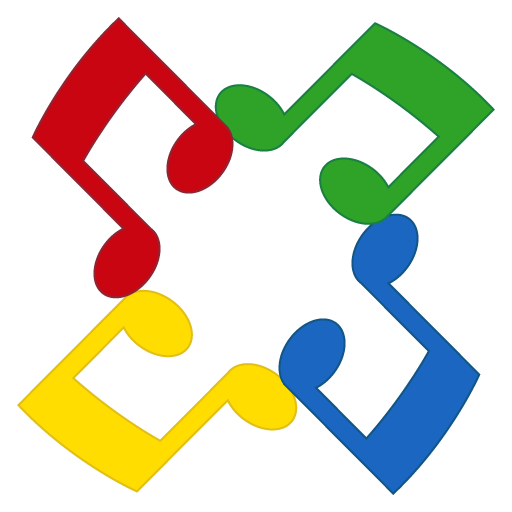
REAL Shuffle Player - Audio & Music Player
เล่นบน PC ผ่าน BlueStacks - Android Gaming Platform ที่ได้รับความไว้วางใจจากเกมเมอร์ 500 ล้านคนทั่วโลก
Page Modified on: 23 มกราคม 2563
Play REAL Shuffle Player - Audio & Music Player on PC
The main features are:
▪ True random numbers via ANU QuantumRNG
▪ Smart Shuffle™: Prevents double play of a song
▪ Folder-Playlist: Set a folder as a playlist with automatic synchronization
▪ Filters: For new songs or liked songs
▪ Favorites and playlist management: Shifting songs between playlists
▪ Export: Copy the songs in your playlist to a folder
▪ Responsive Design: Adaptable UI for phones and tablets
The PRO features are:
▪ Advanced tag editing with smart suggestions
▪ Casting: Cast your music to your Fire TV or Chromecast
▪ OneDrive-Support: Stream you music from OneDrive
▪ GoogleDrive-Support: Stream you music from Google Drive
▪ Spotify-Support: Stream your music from Spotify (Spotify Premium required)
▪ Youtube-Support: Add Youtube playlists or entire channels
▪ Linked Playlists: Combine multiple playlists to one
▪ Hot or Not mode: Pauses the playback after a song ended to let you decide if you liked the song
▪ Smooth-Transition: Smooth as butter transitions between songs
REAL Shuffle Player supports the following audio formats:
MP3, FLAC, OGG, M4A, WAV
เล่น REAL Shuffle Player - Audio & Music Player บน PC ได้ง่ายกว่า
-
ดาวน์โหลดและติดตั้ง BlueStacks บน PC ของคุณ
-
ลงชื่อเข้าใช้แอคเคาท์ Google เพื่อเข้าสู่ Play Store หรือทำในภายหลัง
-
ค้นหา REAL Shuffle Player - Audio & Music Player ในช่องค้นหาด้านขวาบนของโปรแกรม
-
คลิกเพื่อติดตั้ง REAL Shuffle Player - Audio & Music Player จากผลการค้นหา
-
ลงชื่อเข้าใช้บัญชี Google Account (หากยังไม่ได้ทำในขั้นที่ 2) เพื่อติดตั้ง REAL Shuffle Player - Audio & Music Player
-
คลิกที่ไอคอน REAL Shuffle Player - Audio & Music Player ในหน้าจอเพื่อเริ่มเล่น



