
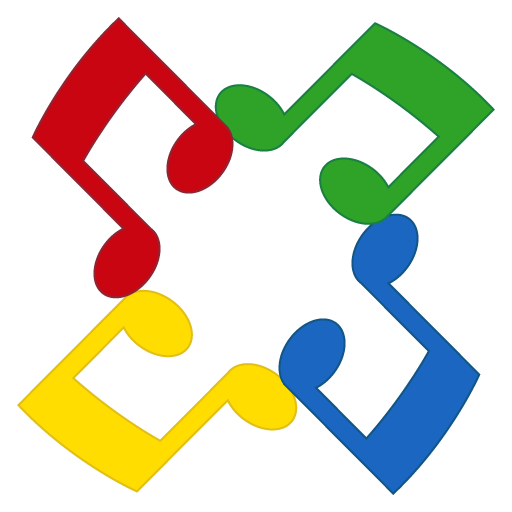
REAL Shuffle Player - Audio & Music Player
音乐与音频 | HIG Studio
在電腦上使用BlueStacks –受到5億以上的遊戲玩家所信任的Android遊戲平台。
Play REAL Shuffle Player - Audio & Music Player on PC
REAL Shuffle Player is a simple and efficient audio player with unique features such as a real and intelligent shuffle mode.
The main features are:
▪ True random numbers via ANU QuantumRNG
▪ Smart Shuffle™: Prevents double play of a song
▪ Folder-Playlist: Set a folder as a playlist with automatic synchronization
▪ Filters: For new songs or liked songs
▪ Favorites and playlist management: Shifting songs between playlists
▪ Export: Copy the songs in your playlist to a folder
▪ Responsive Design: Adaptable UI for phones and tablets
The PRO features are:
▪ Advanced tag editing with smart suggestions
▪ Casting: Cast your music to your Fire TV or Chromecast
▪ OneDrive-Support: Stream you music from OneDrive
▪ GoogleDrive-Support: Stream you music from Google Drive
▪ Spotify-Support: Stream your music from Spotify (Spotify Premium required)
▪ Youtube-Support: Add Youtube playlists or entire channels
▪ Linked Playlists: Combine multiple playlists to one
▪ Hot or Not mode: Pauses the playback after a song ended to let you decide if you liked the song
▪ Smooth-Transition: Smooth as butter transitions between songs
REAL Shuffle Player supports the following audio formats:
MP3, FLAC, OGG, M4A, WAV
The main features are:
▪ True random numbers via ANU QuantumRNG
▪ Smart Shuffle™: Prevents double play of a song
▪ Folder-Playlist: Set a folder as a playlist with automatic synchronization
▪ Filters: For new songs or liked songs
▪ Favorites and playlist management: Shifting songs between playlists
▪ Export: Copy the songs in your playlist to a folder
▪ Responsive Design: Adaptable UI for phones and tablets
The PRO features are:
▪ Advanced tag editing with smart suggestions
▪ Casting: Cast your music to your Fire TV or Chromecast
▪ OneDrive-Support: Stream you music from OneDrive
▪ GoogleDrive-Support: Stream you music from Google Drive
▪ Spotify-Support: Stream your music from Spotify (Spotify Premium required)
▪ Youtube-Support: Add Youtube playlists or entire channels
▪ Linked Playlists: Combine multiple playlists to one
▪ Hot or Not mode: Pauses the playback after a song ended to let you decide if you liked the song
▪ Smooth-Transition: Smooth as butter transitions between songs
REAL Shuffle Player supports the following audio formats:
MP3, FLAC, OGG, M4A, WAV
在電腦上遊玩REAL Shuffle Player - Audio & Music Player . 輕易上手.
-
在您的電腦上下載並安裝BlueStacks
-
完成Google登入後即可訪問Play商店,或等你需要訪問Play商店十再登入
-
在右上角的搜索欄中尋找 REAL Shuffle Player - Audio & Music Player
-
點擊以從搜索結果中安裝 REAL Shuffle Player - Audio & Music Player
-
完成Google登入(如果您跳過了步驟2),以安裝 REAL Shuffle Player - Audio & Music Player
-
在首頁畫面中點擊 REAL Shuffle Player - Audio & Music Player 圖標來啟動遊戲



