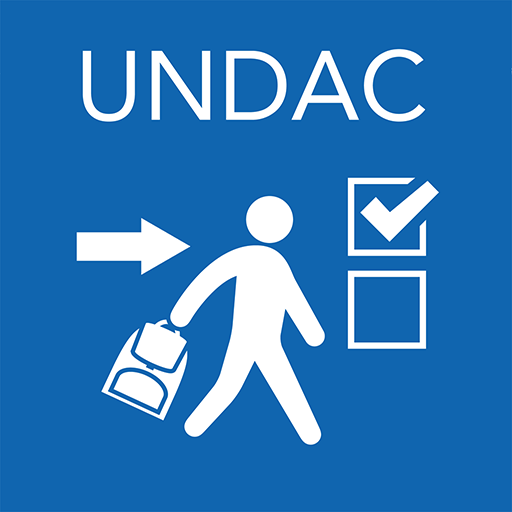HSPapp
Jouez sur PC avec BlueStacks - la plate-forme de jeu Android, approuvée par + 500M de joueurs.
Page Modifiée le: 15 décembre 2019
Play HSPapp on PC
It provides access to the Humanitarian Charter, Protection Principles, Core Humanitarian Standard and standards for the following key areas of humanitarian response:
• water supply, hygiene and sanitation;
• shelter and non-food items;
• food security and nutrition,
• health action;
• child protection;
• education;
• livestock management;
• market analysis; and
• economic recovery.
All content is available in English, with some standards also available in French and Spanish; other languages will be added progressively. The HSPapp works on- and off-line and is available for free.
The HSPapp is a product jointly developed by the Humanitarian Standards Partnership (HSP), whose members are:
• Alliance for Child Protection in Humanitarian Action (The Alliance);
• Cash Learning Partnership (CaLP);
• Inter-Agency Network for Education in Emergencies (INEE);
• Livestock Emergency Guidelines and Standards (LEGS) Project;
• Small Enterprise Education and Promotion (SEEP) Network; and
• Sphere.
Founded on humanitarian principles and human rights, humanitarian standards help practitioners turn principles into action. Humanitarian standards outline what help and protection crisis-affected populations are entitled to, and uphold their right to life with dignity. Developed by thousands of experts globally and based on evidence, experience and learning, they are among the most recognised statements of accountability in humanitarian work.
The Humanitarian Standards Partnership includes:
https://alliancecpha.org
http://www.cashlearning.org
http://www.ineesite.org/en/minimum-standards/handbook
http://www.livestock-emergency.net
http://www.seepnetwork.org
http://www.sphereproject.org
Jouez à HSPapp sur PC. C'est facile de commencer.
-
Téléchargez et installez BlueStacks sur votre PC
-
Connectez-vous à Google pour accéder au Play Store ou faites-le plus tard
-
Recherchez HSPapp dans la barre de recherche dans le coin supérieur droit
-
Cliquez pour installer HSPapp à partir des résultats de la recherche
-
Connectez-vous à Google (si vous avez ignoré l'étape 2) pour installer HSPapp
-
Cliquez sur l'icône HSPapp sur l'écran d'accueil pour commencer à jouer