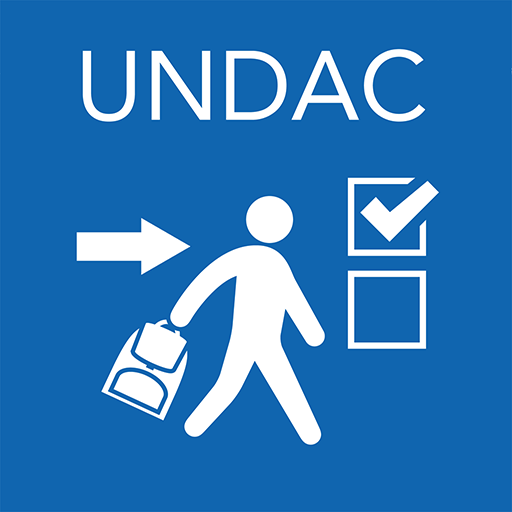このページには広告が含まれます

HSPapp
書籍&参考書 | Humanitarian Standards Partnership
BlueStacksを使ってPCでプレイ - 5憶以上のユーザーが愛用している高機能Androidゲーミングプラットフォーム
Play HSPapp on PC
The Humanitarian Standards Partnership (HSPapp) is designed for field practitioners providing humanitarian aid in disaster or conflict situations.
It provides access to the Humanitarian Charter, Protection Principles, Core Humanitarian Standard and standards for the following key areas of humanitarian response:
• water supply, hygiene and sanitation;
• shelter and non-food items;
• food security and nutrition,
• health action;
• child protection;
• education;
• livestock management;
• market analysis; and
• economic recovery.
All content is available in English, with some standards also available in French and Spanish; other languages will be added progressively. The HSPapp works on- and off-line and is available for free.
The HSPapp is a product jointly developed by the Humanitarian Standards Partnership (HSP), whose members are:
• Alliance for Child Protection in Humanitarian Action (The Alliance);
• Cash Learning Partnership (CaLP);
• Inter-Agency Network for Education in Emergencies (INEE);
• Livestock Emergency Guidelines and Standards (LEGS) Project;
• Small Enterprise Education and Promotion (SEEP) Network; and
• Sphere.
Founded on humanitarian principles and human rights, humanitarian standards help practitioners turn principles into action. Humanitarian standards outline what help and protection crisis-affected populations are entitled to, and uphold their right to life with dignity. Developed by thousands of experts globally and based on evidence, experience and learning, they are among the most recognised statements of accountability in humanitarian work.
The Humanitarian Standards Partnership includes:
https://alliancecpha.org
http://www.cashlearning.org
http://www.ineesite.org/en/minimum-standards/handbook
http://www.livestock-emergency.net
http://www.seepnetwork.org
http://www.sphereproject.org
It provides access to the Humanitarian Charter, Protection Principles, Core Humanitarian Standard and standards for the following key areas of humanitarian response:
• water supply, hygiene and sanitation;
• shelter and non-food items;
• food security and nutrition,
• health action;
• child protection;
• education;
• livestock management;
• market analysis; and
• economic recovery.
All content is available in English, with some standards also available in French and Spanish; other languages will be added progressively. The HSPapp works on- and off-line and is available for free.
The HSPapp is a product jointly developed by the Humanitarian Standards Partnership (HSP), whose members are:
• Alliance for Child Protection in Humanitarian Action (The Alliance);
• Cash Learning Partnership (CaLP);
• Inter-Agency Network for Education in Emergencies (INEE);
• Livestock Emergency Guidelines and Standards (LEGS) Project;
• Small Enterprise Education and Promotion (SEEP) Network; and
• Sphere.
Founded on humanitarian principles and human rights, humanitarian standards help practitioners turn principles into action. Humanitarian standards outline what help and protection crisis-affected populations are entitled to, and uphold their right to life with dignity. Developed by thousands of experts globally and based on evidence, experience and learning, they are among the most recognised statements of accountability in humanitarian work.
The Humanitarian Standards Partnership includes:
https://alliancecpha.org
http://www.cashlearning.org
http://www.ineesite.org/en/minimum-standards/handbook
http://www.livestock-emergency.net
http://www.seepnetwork.org
http://www.sphereproject.org
HSPappをPCでプレイ
-
BlueStacksをダウンロードしてPCにインストールします。
-
GoogleにサインインしてGoogle Play ストアにアクセスします。(こちらの操作は後で行っても問題ありません)
-
右上の検索バーにHSPappを入力して検索します。
-
クリックして検索結果からHSPappをインストールします。
-
Googleサインインを完了してHSPappをインストールします。※手順2を飛ばしていた場合
-
ホーム画面にてHSPappのアイコンをクリックしてアプリを起動します。