
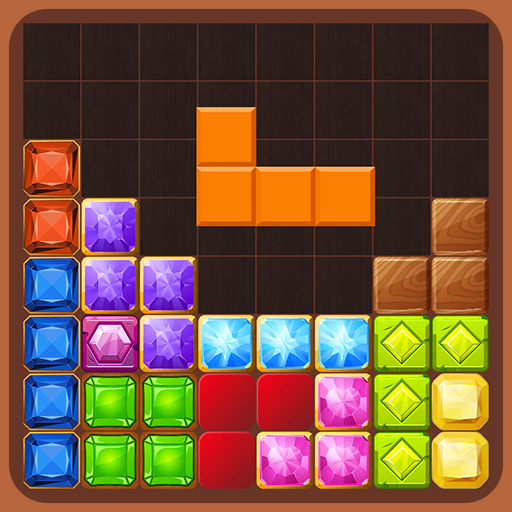
Block Puzzle - Classic Jewel
العب على الكمبيوتر الشخصي مع BlueStacks - نظام أندرويد للألعاب ، موثوق به من قبل أكثر من 500 مليون لاعب.
تم تعديل الصفحة في: 26/08/2023
Play Block Puzzle - Classic Jewel on PC
Drop blocks into the grid, when enough 1 horizontal row or 1 vertical row will be removed.
Game mode:
1. Classic: Simple and traditional gameplay.
2. Advanced: There are more difficult blocks.
3. Sudoku: Can remove blocks in small 3x3 tiles.
4. Falling: Like a jigsaw puzzle, every time you remove a line, all the blocks will fall down.
5. Blast: Each time you put shapes in the grid, the timer will decrease by 1, remove the timer before it reaches 0.
and more, new ideas will be added to the game later.
Game features:
- Game is completely offline, works 100% without wifi connection.
- The image of the block is selectable from more than 20 sets of available images.
- You can choose a set of game theme that suit your taste.
This game seems simple but it can be an addictive puzzle game.
The better you play, the harder it is to play.
العب Block Puzzle - Classic Jewel على جهاز الكمبيوتر. من السهل البدء.
-
قم بتنزيل BlueStacks وتثبيته على جهاز الكمبيوتر الخاص بك
-
أكمل تسجيل الدخول إلى Google للوصول إلى متجر Play ، أو قم بذلك لاحقًا
-
ابحث عن Block Puzzle - Classic Jewel في شريط البحث أعلى الزاوية اليمنى
-
انقر لتثبيت Block Puzzle - Classic Jewel من نتائج البحث
-
أكمل تسجيل الدخول إلى Google (إذا تخطيت الخطوة 2) لتثبيت Block Puzzle - Classic Jewel
-
انقر على أيقونة Block Puzzle - Classic Jewel على الشاشة الرئيسية لبدء اللعب




