
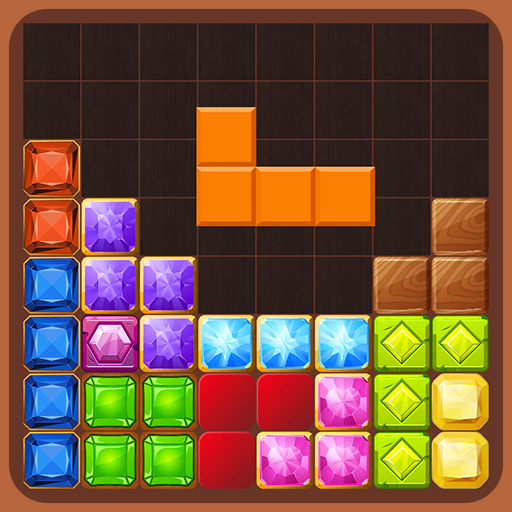
Block Puzzle - Classic Jewel
Spiele auf dem PC mit BlueStacks - der Android-Gaming-Plattform, der über 500 Millionen Spieler vertrauen.
Seite geändert am: 26.08.2023
Play Block Puzzle - Classic Jewel on PC
Drop blocks into the grid, when enough 1 horizontal row or 1 vertical row will be removed.
Game mode:
1. Classic: Simple and traditional gameplay.
2. Advanced: There are more difficult blocks.
3. Sudoku: Can remove blocks in small 3x3 tiles.
4. Falling: Like a jigsaw puzzle, every time you remove a line, all the blocks will fall down.
5. Blast: Each time you put shapes in the grid, the timer will decrease by 1, remove the timer before it reaches 0.
and more, new ideas will be added to the game later.
Game features:
- Game is completely offline, works 100% without wifi connection.
- The image of the block is selectable from more than 20 sets of available images.
- You can choose a set of game theme that suit your taste.
This game seems simple but it can be an addictive puzzle game.
The better you play, the harder it is to play.
Spiele Block Puzzle - Classic Jewel auf dem PC. Der Einstieg ist einfach.
-
Lade BlueStacks herunter und installiere es auf deinem PC
-
Schließe die Google-Anmeldung ab, um auf den Play Store zuzugreifen, oder mache es später
-
Suche in der Suchleiste oben rechts nach Block Puzzle - Classic Jewel
-
Klicke hier, um Block Puzzle - Classic Jewel aus den Suchergebnissen zu installieren
-
Schließe die Google-Anmeldung ab (wenn du Schritt 2 übersprungen hast), um Block Puzzle - Classic Jewel zu installieren.
-
Klicke auf dem Startbildschirm auf das Block Puzzle - Classic Jewel Symbol, um mit dem Spielen zu beginnen




