
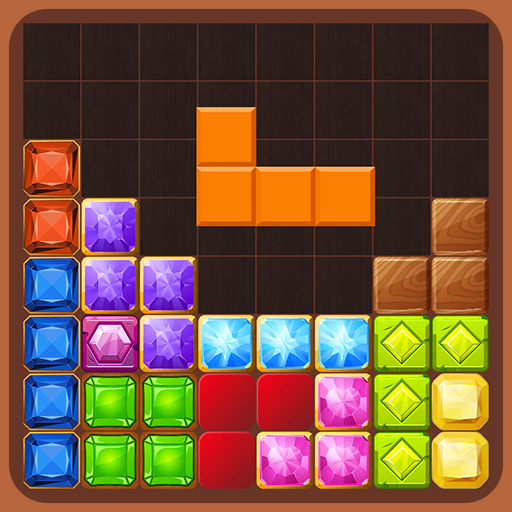
Block Puzzle - Classic Jewel
Играйте на ПК с BlueStacks – игровой платформе для приложений на Android. Нас выбирают более 500 млн. игроков.
Страница изменена: 26 авг. 2023 г.
Play Block Puzzle - Classic Jewel on PC
Drop blocks into the grid, when enough 1 horizontal row or 1 vertical row will be removed.
Game mode:
1. Classic: Simple and traditional gameplay.
2. Advanced: There are more difficult blocks.
3. Sudoku: Can remove blocks in small 3x3 tiles.
4. Falling: Like a jigsaw puzzle, every time you remove a line, all the blocks will fall down.
5. Blast: Each time you put shapes in the grid, the timer will decrease by 1, remove the timer before it reaches 0.
and more, new ideas will be added to the game later.
Game features:
- Game is completely offline, works 100% without wifi connection.
- The image of the block is selectable from more than 20 sets of available images.
- You can choose a set of game theme that suit your taste.
This game seems simple but it can be an addictive puzzle game.
The better you play, the harder it is to play.
Играйте в игру Block Puzzle - Classic Jewel на ПК. Это легко и просто.
-
Скачайте и установите BlueStacks на ПК.
-
Войдите в аккаунт Google, чтобы получить доступ к Google Play, или сделайте это позже.
-
В поле поиска, которое находится в правой части экрана, введите название игры – Block Puzzle - Classic Jewel.
-
Среди результатов поиска найдите игру Block Puzzle - Classic Jewel и нажмите на кнопку "Установить".
-
Завершите авторизацию в Google (если вы пропустили этот шаг в начале) и установите игру Block Puzzle - Classic Jewel.
-
Нажмите на ярлык игры Block Puzzle - Classic Jewel на главном экране, чтобы начать играть.




