
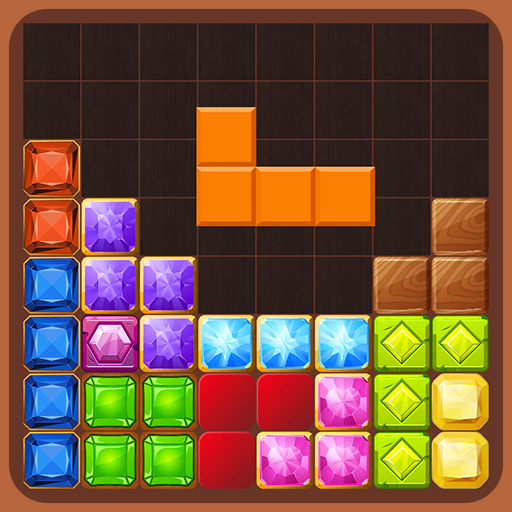
Block Puzzle - Classic Jewel
เล่นบน PC ผ่าน BlueStacks - Android Gaming Platform ที่ได้รับความไว้วางใจจากเกมเมอร์ 500 ล้านคนทั่วโลก
Page Modified on: 26 ส.ค. 2566
Play Block Puzzle - Classic Jewel on PC
Drop blocks into the grid, when enough 1 horizontal row or 1 vertical row will be removed.
Game mode:
1. Classic: Simple and traditional gameplay.
2. Advanced: There are more difficult blocks.
3. Sudoku: Can remove blocks in small 3x3 tiles.
4. Falling: Like a jigsaw puzzle, every time you remove a line, all the blocks will fall down.
5. Blast: Each time you put shapes in the grid, the timer will decrease by 1, remove the timer before it reaches 0.
and more, new ideas will be added to the game later.
Game features:
- Game is completely offline, works 100% without wifi connection.
- The image of the block is selectable from more than 20 sets of available images.
- You can choose a set of game theme that suit your taste.
This game seems simple but it can be an addictive puzzle game.
The better you play, the harder it is to play.
เล่น Block Puzzle - Classic Jewel บน PC ได้ง่ายกว่า
-
ดาวน์โหลดและติดตั้ง BlueStacks บน PC ของคุณ
-
ลงชื่อเข้าใช้แอคเคาท์ Google เพื่อเข้าสู่ Play Store หรือทำในภายหลัง
-
ค้นหา Block Puzzle - Classic Jewel ในช่องค้นหาด้านขวาบนของโปรแกรม
-
คลิกเพื่อติดตั้ง Block Puzzle - Classic Jewel จากผลการค้นหา
-
ลงชื่อเข้าใช้บัญชี Google Account (หากยังไม่ได้ทำในขั้นที่ 2) เพื่อติดตั้ง Block Puzzle - Classic Jewel
-
คลิกที่ไอคอน Block Puzzle - Classic Jewel ในหน้าจอเพื่อเริ่มเล่น




