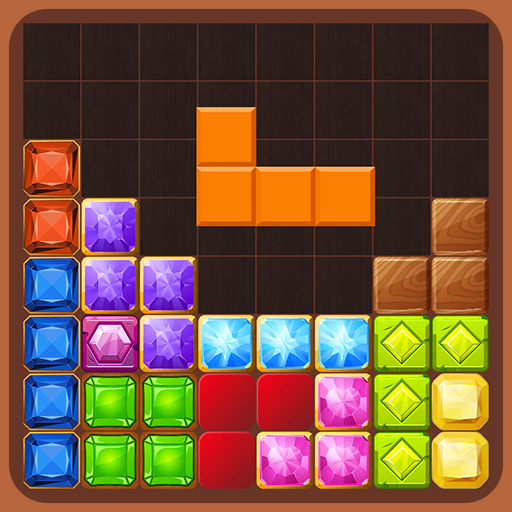Classic Puzzle: Super Relaxing
Spiele auf dem PC mit BlueStacks - der Android-Gaming-Plattform, der über 500 Millionen Spieler vertrauen.
Seite geändert am: 30.07.2023
Play Classic Puzzle: Super Relaxing on PC or Mac
Classic Puzzle: Super Relaxing is a casual game developed by HT93 Studio. BlueStacks app player is the best platform to play this Android game on your PC or Mac for an immersive gaming experience.
Classic Puzzle Game contains quite several different games. It facilitates leisure time and pleasure. Because there are no in-game guidelines available to assist you in getting started, you will have to figure everything out on your own.
This particular game does not include any bothersome video advertisements or in-app purchases, and there is a large selection of games from which to pick.
There are not a lot of commercials that play. There is only one download necessary to access all of the games. In addition to this, it is suitable for all ages.
This game is different from others out there because there are no guidelines on how to play. There’s no “undo” function at your disposal. You shouldn’t put any of your hopes in anything that can assist you.
Because you can’t use phony money or take advantage of commercial breaks to get an advantage, you’ll have to depend exclusively on your resourcefulness to get ahead of the competition. Players who are already performing at a high level tend to put in even more effort.
Spiele Classic Puzzle: Super Relaxing auf dem PC. Der Einstieg ist einfach.
-
Lade BlueStacks herunter und installiere es auf deinem PC
-
Schließe die Google-Anmeldung ab, um auf den Play Store zuzugreifen, oder mache es später
-
Suche in der Suchleiste oben rechts nach Classic Puzzle: Super Relaxing
-
Klicke hier, um Classic Puzzle: Super Relaxing aus den Suchergebnissen zu installieren
-
Schließe die Google-Anmeldung ab (wenn du Schritt 2 übersprungen hast), um Classic Puzzle: Super Relaxing zu installieren.
-
Klicke auf dem Startbildschirm auf das Classic Puzzle: Super Relaxing Symbol, um mit dem Spielen zu beginnen