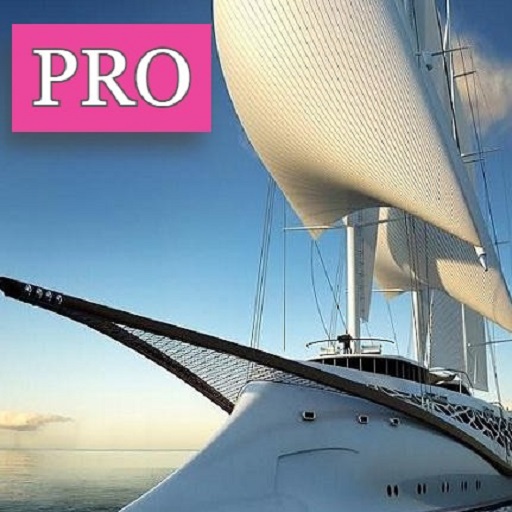Hafenskipper
Play on PC with BlueStacks – the Android Gaming Platform, trusted by 500M+ gamers.
Page Modified on: August 10, 2017
Play Hafenskipper on PC
Maneuvering your ship in close quarters can be a challenge and must be trained well. Hafenskipper simulates harbor maneuvers under power and can help you to get a good understanding of the ship dynamics.
Your Mission:
- Maneuver the ships safely through the harbor
- Dock at the pier and park in the slip
- Choose one of the 12 training levels or drive around freely
- Complete one level successfully to unlock the next level
Features:
+ Realistic physics simulation
+ 6 ship types: Boat with outboard engine, motorboat, small dinghy boat, sailing yacht with engine, motor yacht with twin engine, catamaran
+ 12 training levels
+ 1 free running mode with optional wind and current simulation and mooring
+ 1 free running bay mode with wind, mooring and anchoring
Get Hafenskipper today!
Play Hafenskipper on PC. It’s easy to get started.
-
Download and install BlueStacks on your PC
-
Complete Google sign-in to access the Play Store, or do it later
-
Look for Hafenskipper in the search bar at the top right corner
-
Click to install Hafenskipper from the search results
-
Complete Google sign-in (if you skipped step 2) to install Hafenskipper
-
Click the Hafenskipper icon on the home screen to start playing