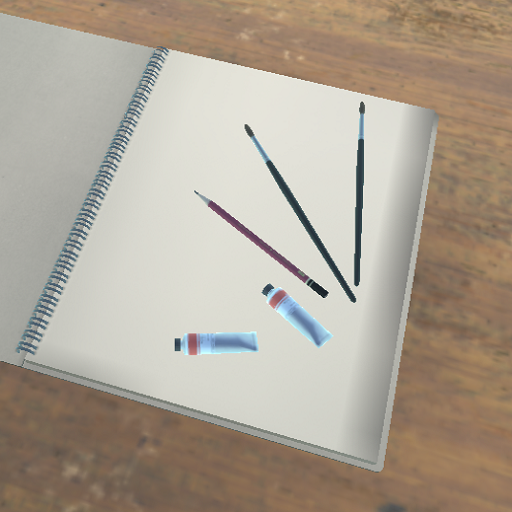このページには広告が含まれます

脱出ゲーム 手紙を出したい
アドベンチャー | ハレコレ
BlueStacksを使ってPCでプレイ - 5憶以上のユーザーが愛用している高機能Androidゲーミングプラットフォーム
Play Escape Game Send the Letter on PC
~Escape Game I want to send a letter ~
When I tried to send a letter to a friend who moved away, I dropped it somewhere in town!
Solve the mystery in the city, find the letter, and send it to your friends!
This escape game has hints and answers, so everyone can enjoy it to the end for free.
● Easy to operate, just tap
●Difficulty: Intermediate.
●There are hints and answers, so it's okay if you stumble!
●With auto save function
●You can play for free until the end
When I tried to send a letter to a friend who moved away, I dropped it somewhere in town!
Solve the mystery in the city, find the letter, and send it to your friends!
This escape game has hints and answers, so everyone can enjoy it to the end for free.
● Easy to operate, just tap
●Difficulty: Intermediate.
●There are hints and answers, so it's okay if you stumble!
●With auto save function
●You can play for free until the end
脱出ゲーム 手紙を出したいをPCでプレイ
-
BlueStacksをダウンロードしてPCにインストールします。
-
GoogleにサインインしてGoogle Play ストアにアクセスします。(こちらの操作は後で行っても問題ありません)
-
右上の検索バーに脱出ゲーム 手紙を出したいを入力して検索します。
-
クリックして検索結果から脱出ゲーム 手紙を出したいをインストールします。
-
Googleサインインを完了して脱出ゲーム 手紙を出したいをインストールします。※手順2を飛ばしていた場合
-
ホーム画面にて脱出ゲーム 手紙を出したいのアイコンをクリックしてアプリを起動します。