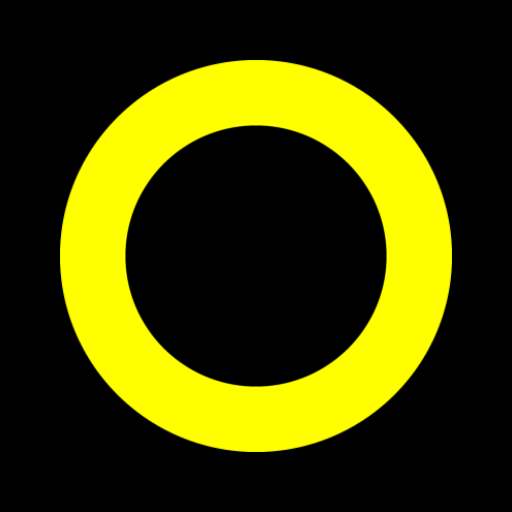![AmoledWalls Pro - Wallpaper [S10 hole punch Walls]](https://cdn-icon.bluestacks.com/lh3/uf4j7BXB0gBNof07ts26RgDpgZfvsHy2veH0gKlm-YiYD8QAEa225U2ujj2_XIvG4KY)
AmoledWalls Pro - Wallpaper [S10 hole punch Walls]
Gioca su PC con BlueStacks: la piattaforma di gioco Android, considerata affidabile da oltre 500 milioni di giocatori.
Pagina modificata il: 4 agosto 2019
Play AmoledWalls Pro - Wallpaper [S10 hole punch Walls] on PC
Follow me on twitter for all the news and updates.
https://twitter.com/BinodRay0
For prevent piracy you have to wait for 3 hours before able to download any wallpaper after purchasing the app.
🏴 2500+ vector wallpapers as of now.
🔸 All the wallpapers are 1440*2560 .
🔸 Wallpaper categories.
🔸 All the wallpapers are cloud based.
🔸 You can save directly to your device.
🔸 License Checker.
🔸 Push Notification.
🔸 Muzei Support.
🔸 Material Design Dashboard.
🔸 Mark wallpapers as favorites.
You can follow my wallpaper community to get updated about upcoming wallpaper collections and request if you have certain wallpaper demand.
https://twitter.com/BinodRay0
Special thanks to JAHIR for his wonderful DashBoard
Special thanks to AKASH for his wonderful HomeScreens
Categories: More than 15 categories to choose from.
Abstract,Animals,birds,quirky,simple,minimal,material,random,nature,sports,soccer,amoled,faith,god,flowers,cars,heros,iquid,pattern,quote,seasonal,television,xwalls,splash,twisted
Live Amoled Wallpapers, Live Wallpapers, 4K Wallpapers, 2K Wallpapers, Amoled Display, Amoled Wallpapers 4K, Amoled Wallpapers Live, HD Wallpapers, Wallpaper Photo, Wallpaper HD, Wallpaper
Gioca AmoledWalls Pro - Wallpaper [S10 hole punch Walls] su PC. È facile iniziare.
-
Scarica e installa BlueStacks sul tuo PC
-
Completa l'accesso a Google per accedere al Play Store o eseguilo in un secondo momento
-
Cerca AmoledWalls Pro - Wallpaper [S10 hole punch Walls] nella barra di ricerca nell'angolo in alto a destra
-
Fai clic per installare AmoledWalls Pro - Wallpaper [S10 hole punch Walls] dai risultati della ricerca
-
Completa l'accesso a Google (se hai saltato il passaggio 2) per installare AmoledWalls Pro - Wallpaper [S10 hole punch Walls]
-
Fai clic sull'icona AmoledWalls Pro - Wallpaper [S10 hole punch Walls] nella schermata principale per iniziare a giocare