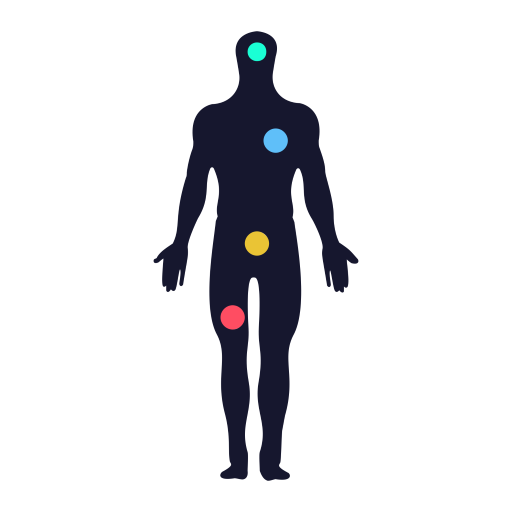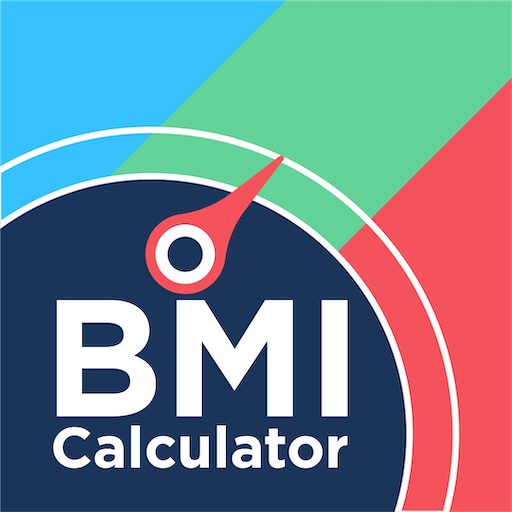Weigh-In Deluxe Suivi du Poids
Jouez sur PC avec BlueStacks - la plate-forme de jeu Android, approuvée par + 500M de joueurs.
Page Modifiée le: 5 janvier 2020
Play Weigh-In Deluxe Weight Tracker on PC
Follow easily your change in WEIGHT !
Track your weight and set your goal whether it be LOSS or GAIN.
Keep track of your BODY MEASUREMENTS, BMI, BFI !
♦♦♦ This app will Help to Boost your Motivation to Lose or gain Weight ♦♦♦
DON'T DELAY, START TODAY !
• Your personal weight manager
• user-friendly interface, configurable background colour gradient.
• Widget.
• configurable : Kilograms/Pounds/Stones, Cm/Ft, sex
• configurable : display date format.
• Starting goal and goal date configurable.
• Password (code).
• Track your Body Mass Index - BMI.
• Track your Body Fat Index - BFI (optional, manual input possible)
• Track your Body muscle in weight or percent (optional).
• Track your Total Body Water - TBW (optional).
• Track your Visceral Fat - VC (optional).
• Track your measurements (Optional) : calves, thighs, hips, waist, chest, biceps, forearms, other.
• Enter your own notes.
• Link for Ideal weight calculation.
• Automatically calculates your chances of success in percent.
• Automatically calculates your BFI, BMI.
• Export and Import (.csv) (save and send by email).
• Save or share your reports and charts by email, Facebook, twitter, ...
• A clear and precise Report and Chart to view your weight progress (total progress, BMI, BFI, ...) : daily, weekly, monthly, ...
• Graph options : Trend, forcast, ...
• Measurement Chart possible.
• A synthesis enabling you to visualize all details concerning your change in weight to help you reach your goal (export html file).
• Widget : the app must be installed on your phone and not your sd card - restriction due to Android
• Tip : Help is available on every screen (press menu and help)
• Compatible interface phone & tablet & tablet HD
If you encounter a problem, SEND an email !
IMPORTANT :
Bugs, Questions, problems SEND AN EMAIL to wil.corporation@free.fr
TOP RESOLUTION 2020
Jouez à Weigh-In Deluxe Suivi du Poids sur PC. C'est facile de commencer.
-
Téléchargez et installez BlueStacks sur votre PC
-
Connectez-vous à Google pour accéder au Play Store ou faites-le plus tard
-
Recherchez Weigh-In Deluxe Suivi du Poids dans la barre de recherche dans le coin supérieur droit
-
Cliquez pour installer Weigh-In Deluxe Suivi du Poids à partir des résultats de la recherche
-
Connectez-vous à Google (si vous avez ignoré l'étape 2) pour installer Weigh-In Deluxe Suivi du Poids
-
Cliquez sur l'icône Weigh-In Deluxe Suivi du Poids sur l'écran d'accueil pour commencer à jouer