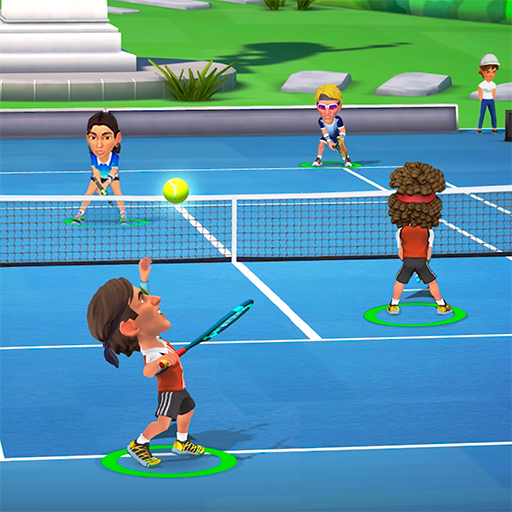Tennis Arena
Spiele auf dem PC mit BlueStacks - der Android-Gaming-Plattform, der über 500 Millionen Spieler vertrauen.
Seite geändert am: 29.01.2025
Play Tennis Arena on PC or Mac
Discover the exhilarating world of tennis with Tennis Arena, a phenomenal sports game brought to you by Helium9 Games. Step onto the court and experience the thrill of competitive tennis right at your fingertips using Bluestacks. Whether you’re a die-hard sports enthusiast or a casual gamer, this app promises an engaging and action-packed experience that keeps you hooked for hours on your PC or Mac.
Tennis Arena offers a realistic and immersive gameplay experience, immersing you in the heart of the action. With its stunning graphics and smooth animations, you’ll feel as if you’re right there on the court, battling it out against skilled opponents. Take part in single-player matches, exhilarating tournaments, or challenge players worldwide in the thrilling multiplayer mode.
As you progress in the game, you’ll unlock an array of powerful shots and special moves, allowing you to dominate your opponents with finesse and skill. Helium9 Games has meticulously crafted the gameplay mechanics to ensure that each swing and serve feels natural and responsive, adding to the overall authenticity of the game.
For those seeking a more immersive gaming experience, why not take your tennis skills to the next level by playing Tennis Arena on your PC or Mac using BlueStacks? With BlueStacks, you can enjoy precise control with your mouse and keyboard, giving you a competitive advantage during intense matches. Experience the stunning visuals on a larger screen and explore various strategies with the multi-instance function, allowing you to experiment with different team compositions and playstyles simultaneously.
Join the ranks of tennis champions in Tennis Arena and unleash your full potential on the court. Whether you’re a seasoned player or a rookie, this game offers something for everyone. So, get ready to serve, volley, and smash your way to victory in the captivating world of Tennis Arena on PC or Mac using BlueStacks. Download the game now and embark on a remarkable sports gaming journey!
Spiele Tennis Arena auf dem PC. Der Einstieg ist einfach.
-
Lade BlueStacks herunter und installiere es auf deinem PC
-
Schließe die Google-Anmeldung ab, um auf den Play Store zuzugreifen, oder mache es später
-
Suche in der Suchleiste oben rechts nach Tennis Arena
-
Klicke hier, um Tennis Arena aus den Suchergebnissen zu installieren
-
Schließe die Google-Anmeldung ab (wenn du Schritt 2 übersprungen hast), um Tennis Arena zu installieren.
-
Klicke auf dem Startbildschirm auf das Tennis Arena Symbol, um mit dem Spielen zu beginnen