
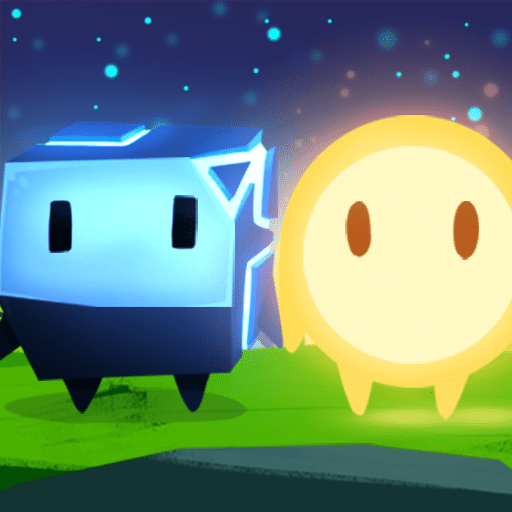
Pode Kids
Spiele auf dem PC mit BlueStacks - der Android-Gaming-Plattform, der über 500 Millionen Spieler vertrauen.
Seite geändert am: 16.06.2022
Play Pode Kids on PC
★ Runner – Help Bulder and Glo collect all the crystals and fireflies in this little runner. They will run from start to finish and there is no way to lose, but picking up baubles will require some extra navigating, making it fun for kids to try again and improve their score.
★ Music – Join Bulder and Glo in different rooms of Mount Fjellheim and make beautiful music by tapping the objects on the screen.
★ Coloring – Choose between blank sheets or a selection of line drawings depicting Bulder and Glo’s life in Mount Fjellheim. Enjoy coloring within or outside the lines.
The app is designed to be accessible and easy to navigate. Leaving the activity panel requires a few extra steps to make sure children don’t accidentally click on things you don’t want them to. All links are hidden in the parent’s section, tucked away from the curious fingertips of the little ones.
Spiele Pode Kids auf dem PC. Der Einstieg ist einfach.
-
Lade BlueStacks herunter und installiere es auf deinem PC
-
Schließe die Google-Anmeldung ab, um auf den Play Store zuzugreifen, oder mache es später
-
Suche in der Suchleiste oben rechts nach Pode Kids
-
Klicke hier, um Pode Kids aus den Suchergebnissen zu installieren
-
Schließe die Google-Anmeldung ab (wenn du Schritt 2 übersprungen hast), um Pode Kids zu installieren.
-
Klicke auf dem Startbildschirm auf das Pode Kids Symbol, um mit dem Spielen zu beginnen




