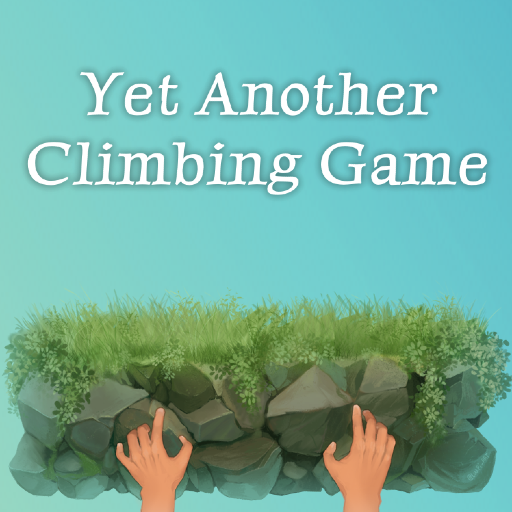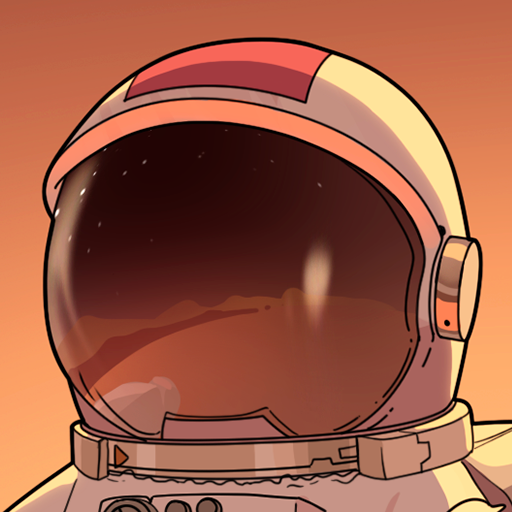QUPID-Relaxing Puzzle Game
Jogue no PC com BlueStacks - A Plataforma de Jogos Android, confiada por mais de 500 milhões de jogadores.
Página modificada em: 12 de nov. de 2024
Play QUPID-Relaxing Puzzle Game on PC
⬜ Start with a Pure Cube: Begin each level with a cube of white
🟨 Step over color fields to color it!
🟦 Then move over to another field and mix the colors together…
🟩 …producing another color. Find the right combination to solve the puzzle!
🟥 Some levels might require a little more planning and mixing…
🟫 …before you get the color you need!
Qupid was designed to be as relaxing and pleasant as possible. Every level is self-contained, taking up to 10 minutes at most - perfect for picking up on the fly, when you’re feeling blue or seeing red and need a moment to yourself. The gentle music crafted by indie musician The Pulpy Principle will put you in the right mood, while a slew of fun color facts will provide that little pick-me-up when you need it most.
Accessibility Highlights:
-Photosensitive-Friendly: Designed without repetitive or flashing lights.
-Left-Handed and Single-Hand Play: Fully customizable controls with HUD mirroring.
-Smooth, Gentle Visuals: No fast camera movements, blurring, or screen shake.
-Sound and Visual Cues: Every in-game action includes visual and sound cues, ideal for players with limited hearing or vision.
Join Qupid for a relaxing, accessible journey in color puzzles that anyone can enjoy!
Jogue QUPID-Relaxing Puzzle Game no PC. É fácil começar.
-
Baixe e instale o BlueStacks no seu PC
-
Conclua o login do Google para acessar a Play Store ou faça isso mais tarde
-
Procure por QUPID-Relaxing Puzzle Game na barra de pesquisa no canto superior direito
-
Clique para instalar QUPID-Relaxing Puzzle Game a partir dos resultados da pesquisa
-
Conclua o login do Google (caso você pulou a etapa 2) para instalar o QUPID-Relaxing Puzzle Game
-
Clique no ícone do QUPID-Relaxing Puzzle Game na tela inicial para começar a jogar