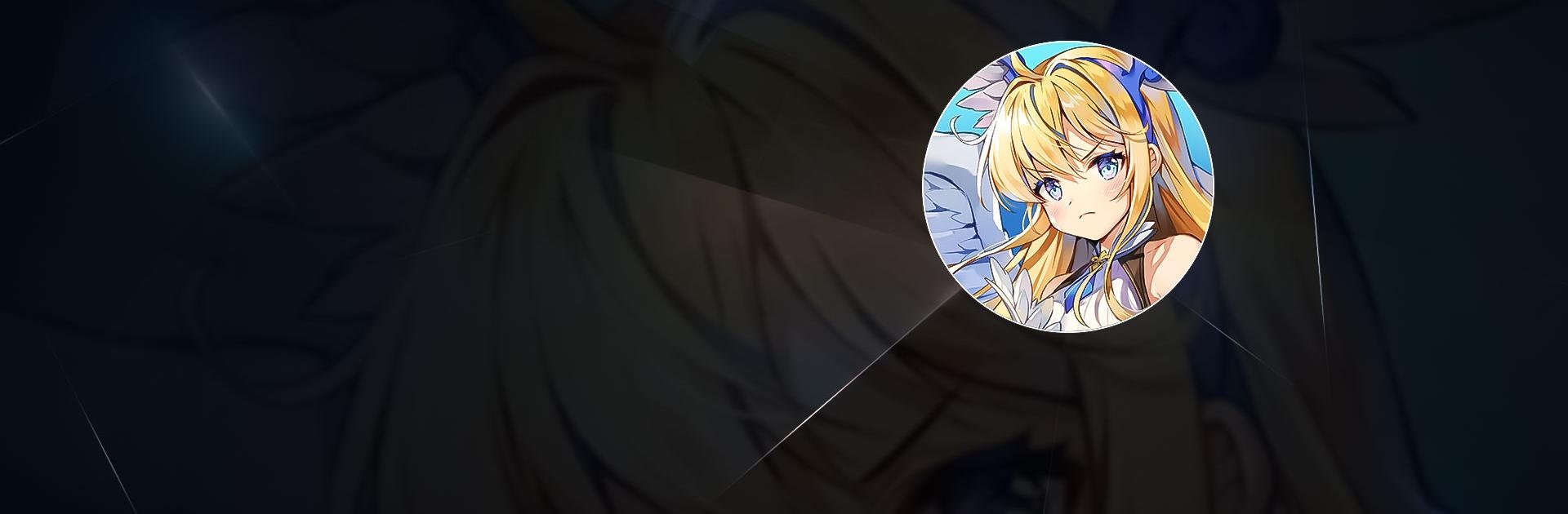

Valkyrie Story: Idle RPG
Play on PC with BlueStacks – the Android Gaming Platform, trusted by 500M+ gamers.
Page Modified on: Aug 20, 2023
Play Valkyrie Story: Idle RPG on PC or Mac
Valkyrie Story: Idle RPG is a Role Playing Game developed by HighSpirit. BlueStacks app player is the best platform to play this Android Game on your PC or Mac for an immersive Android experience.
Download Valkyrie Story: Idle RPG on PC with BlueStacks and collect and raise beautiful valkyries in this visually impressive idle RPG experience for Android. These stunning gals need your love and attention. Help them grow as warriors by putting them to the test in dazzling combat. They’ll develop even when you’re offline!
We grow every day. Valkyrie Story: Idle RPG is the idle RPG game for mobile platforms that give you an epic RPG experience without the endless grinding! Immerse yourself in a vibrant, colorful world and travel the land in search of gorgeous valkyries to join your cause.
Build relationships, train your valkyries, and become the ultimate valkyrie leader. Pick from a wide selection of weapons, wings, and gear that will take your valkyries to the next level. Customize and accessorize to make your stable of stunning ladies the envy of all trainers!
Socialize with other trainers with the excellent chat features! Share tips and tricks or learn about the latest valkyrie news.
Download Valkyrie Story: Idle RPG on PC with BlueStacks and join a growing community of valkyrie trainers who will help you spread your wings!
Play Valkyrie Story: Idle RPG on PC. It’s easy to get started.
-
Download and install BlueStacks on your PC
-
Complete Google sign-in to access the Play Store, or do it later
-
Look for Valkyrie Story: Idle RPG in the search bar at the top right corner
-
Click to install Valkyrie Story: Idle RPG from the search results
-
Complete Google sign-in (if you skipped step 2) to install Valkyrie Story: Idle RPG
-
Click the Valkyrie Story: Idle RPG icon on the home screen to start playing



