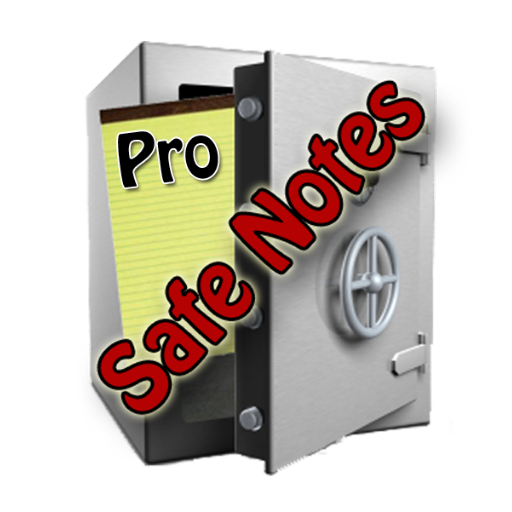Safe Notes - Proteggi le tue note con password
Gioca su PC con BlueStacks: la piattaforma di gioco Android, considerata affidabile da oltre 500 milioni di giocatori.
Pagina modificata il: 27 luglio 2020
Play Safe Notes - Password protect your notes on PC
Safe Notes gives you a complete and simple notepad to create text notes and checklists. It saves your inspirations, plans, ideas, contacts, passwords, sensitive information, lists or anything you want to organize or remember and keep them private and yet available.
You can use Safe Notes as a digital notebook or diary and add pictures, taking them with camera or your gallery. You can keep notes of lectures, business meetings and interviews or if you need quickly transfer URLs, code snippets and email addresses.
It is easy to create reminders and to organize data in lists. With the checklist you can plan your day with to do list, make tasks list and tick the completed ones.
Safe Notes is intuitive and versatile. You can organise notes using tags to manage your schedules and notes. You can add title to your notes, instead of just the first line of the note and convert text into a checkbox list or vice versa.
Safe Notes provides safe access using a simple pin number. It stores all your data on the device instead of uploading your personal information on external database.
Easy to use with a clean interface, it’s the app that you’re missing on your phone and it is free. Download Safe Notes now.
Key features:
* Password protection. Protect your notes and checklist with password and lock the whole notepad app with your PIN.
* Use your Fingerprint to quickly unlock the app.
* Offline access. Access your notes even without internet connection.
* Autosave. The notepad will save your notes automatically while you edit them.
* Tags. Organise your notes and to do list with labels to find them easily.
* Search function. Easy search notes and filter tags.
* Preferred Notes. Set note importance.
* Fast memo. Import text data directly from another source. Copy and paste from your phone to your note.
* Simple and intuitive user experience. Create. Edit. Delete.
* Photo support. Add photos and images to your secure notes.
* Audio support. Add audio notes to your secure notes (NEW)
* Colours. Use colours to categorise notes by importance, tags or subject or just make your notepad more fun.
* Tick the completed tasks.
* Share. Send and share individual note to yourself or another contact if you need.
* Unlimited text size.
* Multi languages.
* Off-line security. You are the only one that knows your password and everything that you write and save it is stored only on your phone instead of app and database. You don't have to trust any other third-party as nobody else have access to it. Nothing is stored online where someone could potentially read it. 100% privacy protection.
* Support: HELP will help you to work with notes, checklist and tags. Also you can always contact us if you have some questions.
* Free (Safe Notes is a free app and ads supported).
Gioca Safe Notes - Proteggi le tue note con password su PC. È facile iniziare.
-
Scarica e installa BlueStacks sul tuo PC
-
Completa l'accesso a Google per accedere al Play Store o eseguilo in un secondo momento
-
Cerca Safe Notes - Proteggi le tue note con password nella barra di ricerca nell'angolo in alto a destra
-
Fai clic per installare Safe Notes - Proteggi le tue note con password dai risultati della ricerca
-
Completa l'accesso a Google (se hai saltato il passaggio 2) per installare Safe Notes - Proteggi le tue note con password
-
Fai clic sull'icona Safe Notes - Proteggi le tue note con password nella schermata principale per iniziare a giocare