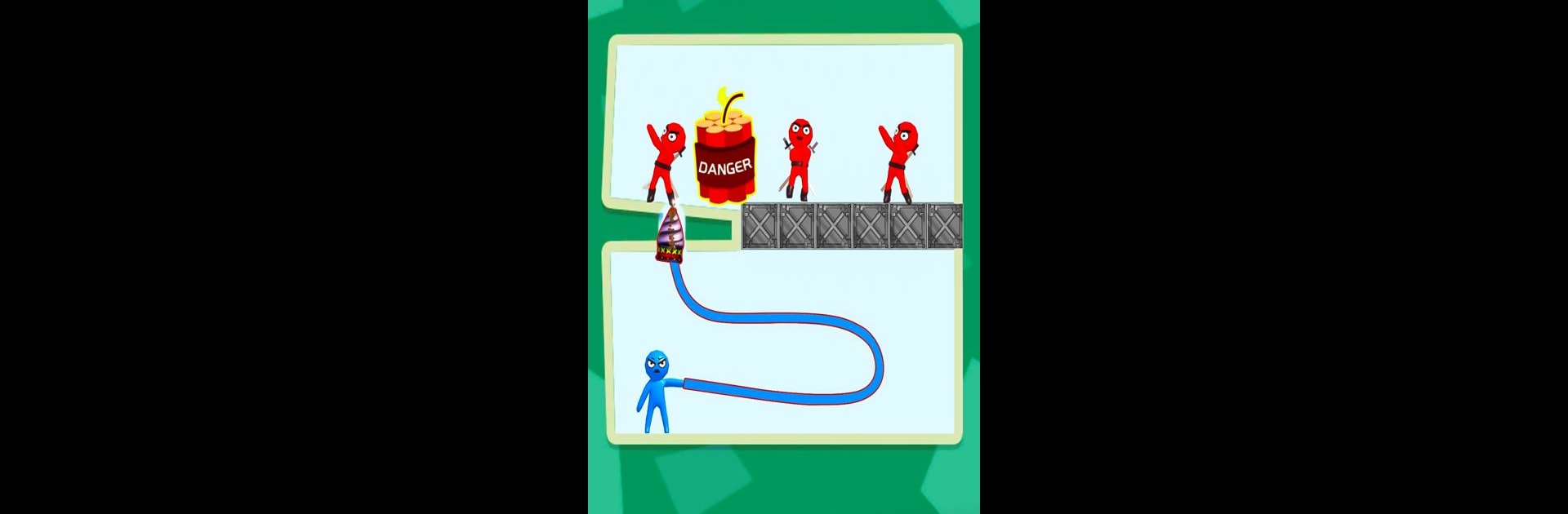
Rocket Punch!
Graj na PC z BlueStacks – Platforma gamingowa Android, która uzyskała zaufanie ponad 500 milionów graczy!
Strona zmodyfikowana w dniu: Dec 12, 2025
Play Rocket Punch! on PC or Mac
Step into the World of Rocket Punch!, a thrilling Puzzle game from the house of Lion Studios. Play this Android game on BlueStacks App Player and experience immersive gaming on PC or Mac.
About the Game
Rocket Punch! from Lion Studios isn’t your average puzzle game. Here, you’re not just solving brain teasers—you’re launching wild, looping punches to outsmart every opponent in your way. It’s a quirky mix of action and strategy, where each level wants you to think a little and punch a lot. If you’re looking for something that’s both challenging and hilarious, this one’s definitely worth a shot.
Game Features
-
Creative Punch Strategies
Each stage turns you into a punch-plotting mastermind. You’ve got to angle your rocket-powered fists just right, bounce off walls, weave around obstacles, and catch your enemies off guard. It feels a little like drawing your own path to knockout success. -
Unlock New Gloves and Characters
Tired of the same old punch? There are loads of gloves and quirky characters waiting to be unlocked. Find a new style, pick a favorite, and see which punches pack the most satisfying wallop. -
Simple Controls, Surprising Depth
Launching a punch is as easy as dragging your finger, but actually hitting your target? That’s another story. There’s a bit of trial and error, some laughs, and that satisfying “aha” moment when your plan finally works. -
Stress Relief, Game Style
Had a rough day? There’s nothing like sending a punch zig-zagging through a puzzle maze and watching troublesome cartoon foes go flying. It’s oddly therapeutic. -
More Fun with BlueStacks
If you’re playing Rocket Punch! on BlueStacks, you’ll get those slick controls and smooth performance for an even better way to plot your punches. -
Loads of Levels
Don’t worry about running out of stuff to do—the game keeps tossing new puzzles and silly scenarios your way, each more inventive (and tricky) than the last.
Slay your opponents with your epic moves. Play it your way on BlueStacks and dominate the battlefield.
Zagraj w Rocket Punch! na PC. To takie proste.
-
Pobierz i zainstaluj BlueStacks na PC
-
Zakończ pomyślnie ustawienie Google, aby otrzymać dostęp do sklepu Play, albo zrób to później.
-
Wyszukaj Rocket Punch! w pasku wyszukiwania w prawym górnym rogu.
-
Kliknij, aby zainstalować Rocket Punch! z wyników wyszukiwania
-
Ukończ pomyślnie rejestrację Google (jeśli krok 2 został pominięty) aby zainstalować Rocket Punch!
-
Klinij w ikonę Rocket Punch! na ekranie startowym, aby zacząć grę

