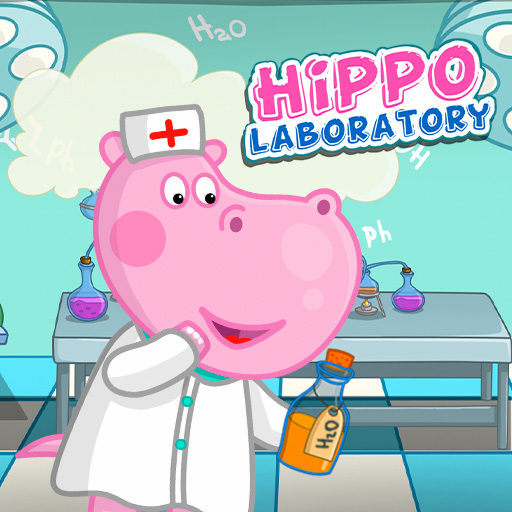カバ:クリスマスカレンダー
BlueStacksを使ってPCでプレイ - 5憶以上のユーザーが愛用している高機能Androidゲーミングプラットフォーム
Play Hippo: Christmas calendar on PC or Mac
Hippo: Christmas calendar is a Simulation game developed by Hippo Kids Games. BlueStacks app player is the best platform to play this Android game on your PC or Mac for an immersive Android experience.
Download Hippo: Christmas calendar on PC with BlueStacks. Winter is here, and that means Christmas is right around the corner. It’s a time of wonder and anticipation for kids and their parents. While Santa Claus is busy preparing his sleigh and gathering presents, we have something special for you too.
Every day leading up to Christmas, millions of kids and adults around the world open the windows of their beloved Advent Calendars. Inside, they discover sweets, souvenirs, toys, and heartwarming good wishes. This Advent Calendar is packed with unforgettable adventures, funny puzzles, and interesting riddles that will keep you entertained every single day.
Join Hippo in festive winter adventures and solve Christmas-themed puzzles. Let the holiday season bring you joy and happiness, while our Advent Calendar sparks your curiosity and imagination. Whether you’re a kid, a parent, or somewhere in between, there’s something for everyone inside.
Download Hippo Advent Calendar on PC with BlueStacks and let the holiday spirit fill your home with joy and laughter. Christmas is just a touch away!
カバ:クリスマスカレンダーをPCでプレイ
-
BlueStacksをダウンロードしてPCにインストールします。
-
GoogleにサインインしてGoogle Play ストアにアクセスします。(こちらの操作は後で行っても問題ありません)
-
右上の検索バーにカバ:クリスマスカレンダーを入力して検索します。
-
クリックして検索結果からカバ:クリスマスカレンダーをインストールします。
-
Googleサインインを完了してカバ:クリスマスカレンダーをインストールします。※手順2を飛ばしていた場合
-
ホーム画面にてカバ:クリスマスカレンダーのアイコンをクリックしてアプリを起動します。