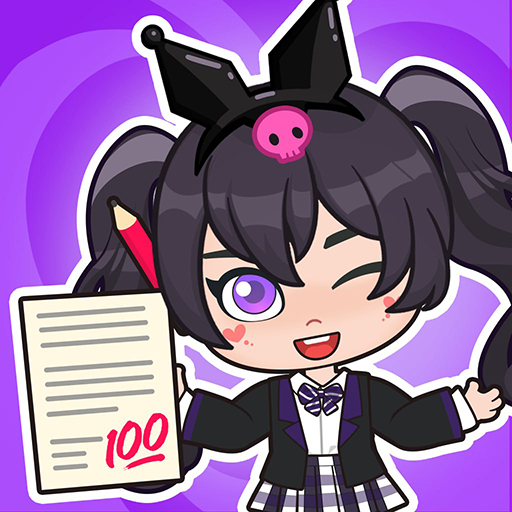Home Decor: Dress Up Doll
Play on PC with BlueStacks – the Android Gaming Platform, trusted by 500M+ gamers.
Page Modified on: Jul 10, 2024
Play Home Decor: Dress Up Doll on PC
★ HOW TO PLAY ★
🗒 Meet Customer Demands: Take on unique decoration requests and bring clients’ visions to life.
📦 Plan Your Decorations: Organize items, choose wallpapers and flooring, and arrange furniture stylishly.
🏠 Upgrade Living Space: Collect favorite furniture, decorations, and pets. Unpack and arrange deliveries to realize your design vision.
📸 Capture Moments: Use the camera to capture adorable moments with loved ones and pets, preserving precious memories.
★ GAME FEATURES ★
🌈 Home Decoration Simulation: Engage in diverse projects, helping characters transform their spaces.
🦋 Diverse Design Styles: Explore a variety of furniture and decoration options, customizing rooms with unique colors and styles.
🎨 Unleash Creativity: Beautify your new home, creating a unique sanctuary that reflects your passion.
🌞 Life Simulation: Manage and design at your pace, shaping your dream life.
Come and play Home Decor: Dress Up Doll - where you unleash your own creativity to build your dream house. Let your creativity run wild in this imaginative and original decorating game where you’re free to make your own interior choice.
Play Home Decor: Dress Up Doll on PC. It’s easy to get started.
-
Download and install BlueStacks on your PC
-
Complete Google sign-in to access the Play Store, or do it later
-
Look for Home Decor: Dress Up Doll in the search bar at the top right corner
-
Click to install Home Decor: Dress Up Doll from the search results
-
Complete Google sign-in (if you skipped step 2) to install Home Decor: Dress Up Doll
-
Click the Home Decor: Dress Up Doll icon on the home screen to start playing