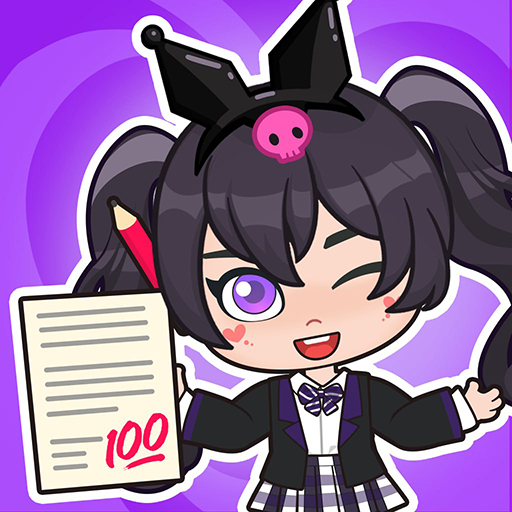Home Decor: Dress Up Doll
Jouez sur PC avec BlueStacks - la plate-forme de jeu Android, approuvée par + 500M de joueurs.
Page Modifiée le: 10 juil. 2024
Play Home Decor: Dress Up Doll on PC
★ HOW TO PLAY ★
🗒 Meet Customer Demands: Take on unique decoration requests and bring clients’ visions to life.
📦 Plan Your Decorations: Organize items, choose wallpapers and flooring, and arrange furniture stylishly.
🏠 Upgrade Living Space: Collect favorite furniture, decorations, and pets. Unpack and arrange deliveries to realize your design vision.
📸 Capture Moments: Use the camera to capture adorable moments with loved ones and pets, preserving precious memories.
★ GAME FEATURES ★
🌈 Home Decoration Simulation: Engage in diverse projects, helping characters transform their spaces.
🦋 Diverse Design Styles: Explore a variety of furniture and decoration options, customizing rooms with unique colors and styles.
🎨 Unleash Creativity: Beautify your new home, creating a unique sanctuary that reflects your passion.
🌞 Life Simulation: Manage and design at your pace, shaping your dream life.
Come and play Home Decor: Dress Up Doll - where you unleash your own creativity to build your dream house. Let your creativity run wild in this imaginative and original decorating game where you’re free to make your own interior choice.
Jouez à Home Decor: Dress Up Doll sur PC. C'est facile de commencer.
-
Téléchargez et installez BlueStacks sur votre PC
-
Connectez-vous à Google pour accéder au Play Store ou faites-le plus tard
-
Recherchez Home Decor: Dress Up Doll dans la barre de recherche dans le coin supérieur droit
-
Cliquez pour installer Home Decor: Dress Up Doll à partir des résultats de la recherche
-
Connectez-vous à Google (si vous avez ignoré l'étape 2) pour installer Home Decor: Dress Up Doll
-
Cliquez sur l'icône Home Decor: Dress Up Doll sur l'écran d'accueil pour commencer à jouer