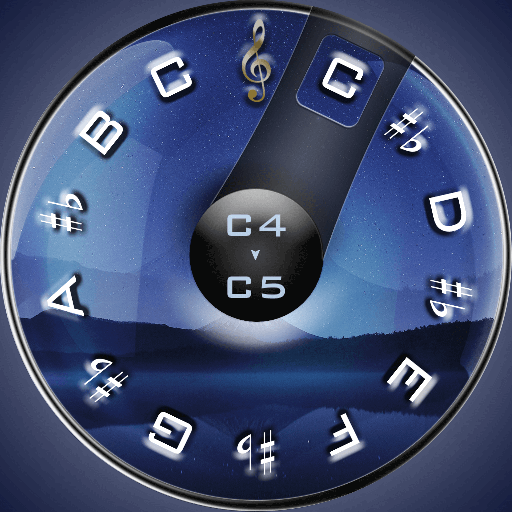Pitch Perfector - Learn Perfect Pitch Ear Training
Play on PC with BlueStacks – the Android Gaming Platform, trusted by 500M+ gamers.
Page Modified on: February 18, 2020
Play Pitch Perfector - Learn Perfect Pitch Ear Training on PC
Pitch Perfector is designed according to the latest research to help you learn perfect pitch (absolute pitch) quickly and easily with a responsive interface that makes learning feel like a game! 😁
🎮 Using three specialized training modes, you will be able to develop, practice and test your pitch recognition speed and accuracy. With the ability to choose which notes you wish to train on, you can focus your learning where it is needed most.
🎓 You can also put your skills to the test by progressing through the challenging Perfect Pitch Test, levelling up each time you improve your pitch and develop your skills!
📈 Track your personal progress with lifetime and play-session statistics that are saved to your profile. Discover your weak spots with a detailed note accuracy graph after each Perfect Pitch Test!
Ideal for teachers, students and musicians. It's time to get your pitch perfect! 💯
Play Pitch Perfector - Learn Perfect Pitch Ear Training on PC. It’s easy to get started.
-
Download and install BlueStacks on your PC
-
Complete Google sign-in to access the Play Store, or do it later
-
Look for Pitch Perfector - Learn Perfect Pitch Ear Training in the search bar at the top right corner
-
Click to install Pitch Perfector - Learn Perfect Pitch Ear Training from the search results
-
Complete Google sign-in (if you skipped step 2) to install Pitch Perfector - Learn Perfect Pitch Ear Training
-
Click the Pitch Perfector - Learn Perfect Pitch Ear Training icon on the home screen to start playing