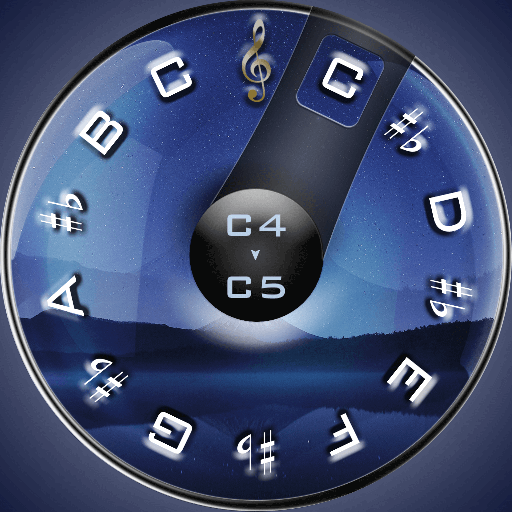Pitch Perfector - Learn Perfect Pitch Ear Training
Gioca su PC con BlueStacks: la piattaforma di gioco Android, considerata affidabile da oltre 500 milioni di giocatori.
Pagina modificata il: 18 febbraio 2020
Play Pitch Perfector - Learn Perfect Pitch Ear Training on PC
Pitch Perfector is designed according to the latest research to help you learn perfect pitch (absolute pitch) quickly and easily with a responsive interface that makes learning feel like a game! 😁
🎮 Using three specialized training modes, you will be able to develop, practice and test your pitch recognition speed and accuracy. With the ability to choose which notes you wish to train on, you can focus your learning where it is needed most.
🎓 You can also put your skills to the test by progressing through the challenging Perfect Pitch Test, levelling up each time you improve your pitch and develop your skills!
📈 Track your personal progress with lifetime and play-session statistics that are saved to your profile. Discover your weak spots with a detailed note accuracy graph after each Perfect Pitch Test!
Ideal for teachers, students and musicians. It's time to get your pitch perfect! 💯
Gioca Pitch Perfector - Learn Perfect Pitch Ear Training su PC. È facile iniziare.
-
Scarica e installa BlueStacks sul tuo PC
-
Completa l'accesso a Google per accedere al Play Store o eseguilo in un secondo momento
-
Cerca Pitch Perfector - Learn Perfect Pitch Ear Training nella barra di ricerca nell'angolo in alto a destra
-
Fai clic per installare Pitch Perfector - Learn Perfect Pitch Ear Training dai risultati della ricerca
-
Completa l'accesso a Google (se hai saltato il passaggio 2) per installare Pitch Perfector - Learn Perfect Pitch Ear Training
-
Fai clic sull'icona Pitch Perfector - Learn Perfect Pitch Ear Training nella schermata principale per iniziare a giocare