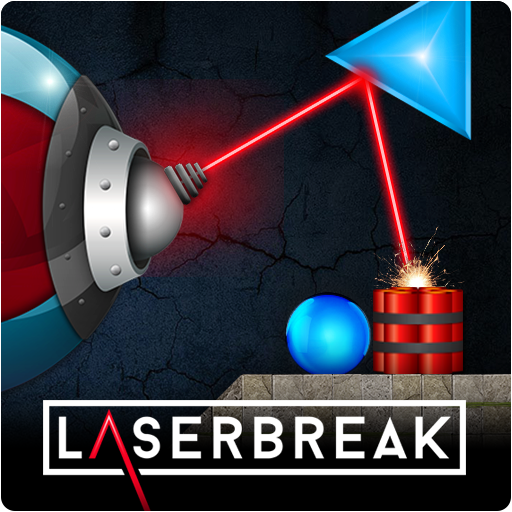このページには広告が含まれます

Laser Crush
Simulation | IF Games
BlueStacksを使ってPCでプレイ - 5憶以上のユーザーが愛用している高機能Androidゲーミングプラットフォーム
Play Laser Crush on PC
Destroy millions of bubbles , upgrade you're lasers. Balance you're strategies to break as many bubbles as possible.
Lasers can be idle or hand controlled with extra damage!
You can crush balls in offline.
Laser color change every 5 damage lvl.
No internet connection required.
Play in a boring class or meeting.
Lasers can be idle or hand controlled with extra damage!
You can crush balls in offline.
Laser color change every 5 damage lvl.
No internet connection required.
Play in a boring class or meeting.
Laser CrushをPCでプレイ
-
BlueStacksをダウンロードしてPCにインストールします。
-
GoogleにサインインしてGoogle Play ストアにアクセスします。(こちらの操作は後で行っても問題ありません)
-
右上の検索バーにLaser Crushを入力して検索します。
-
クリックして検索結果からLaser Crushをインストールします。
-
Googleサインインを完了してLaser Crushをインストールします。※手順2を飛ばしていた場合
-
ホーム画面にてLaser Crushのアイコンをクリックしてアプリを起動します。