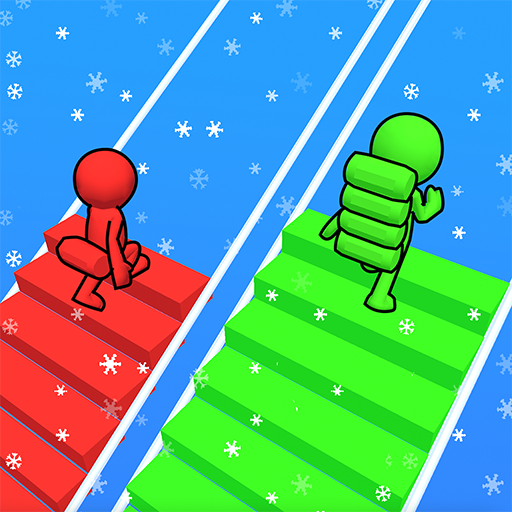Auto Diggers
Играйте на ПК с BlueStacks – игровой платформе для приложений на Android. Нас выбирают более 500 млн. игроков.
Страница изменена: 12 нояб. 2024 г.
Play Auto Diggers on PC or Mac
Auto Diggers is an arcade game developed by Supersonic Studios LTD. BlueStacks app player is the best platform to play this Android game on your PC or Mac for an immersive gaming experience.
Collect diggers, increase their size, and dig more and more!
Embark on an extraordinary mining adventure with Auto Diggers, the groundbreaking mobile game that combines automation with the thrill of exploration! In a futuristic world where mining operations have evolved, you take on the role of a master engineer overseeing an army of autonomous digging machines.
Set in a vast and mysterious underground realm, your goal is to uncover valuable resources and ancient artifacts hidden beneath the surface. Assemble your fleet of specialized Auto Diggers, each equipped with unique abilities and upgrades, and watch them dig, drill, and excavate with precision.
But beware, the depths are teeming with challenges – from treacherous caves and hostile creatures to intricate puzzles and booby-trapped chambers. Strategize and upgrade your machines to overcome these obstacles and maximize your haul.
The game offers a blend of strategy, resource management, and discovery. Unlock new territories, delve deeper into the earth, and unearth the secrets of this subterranean world.
Collaborate with your friends in co-op mode to tackle even greater mining expeditions and compete in global tournaments to showcase your mining prowess. Auto Diggers is an innovative and addictive experience that will leave you hooked on the thrill of automated excavation and the excitement of striking it big below the surface!
Go and Download Auto Diggers Game now and play on PC with BlueStacks to experience the best Android games on your computer.
Играйте в игру Auto Diggers на ПК. Это легко и просто.
-
Скачайте и установите BlueStacks на ПК.
-
Войдите в аккаунт Google, чтобы получить доступ к Google Play, или сделайте это позже.
-
В поле поиска, которое находится в правой части экрана, введите название игры – Auto Diggers.
-
Среди результатов поиска найдите игру Auto Diggers и нажмите на кнопку "Установить".
-
Завершите авторизацию в Google (если вы пропустили этот шаг в начале) и установите игру Auto Diggers.
-
Нажмите на ярлык игры Auto Diggers на главном экране, чтобы начать играть.