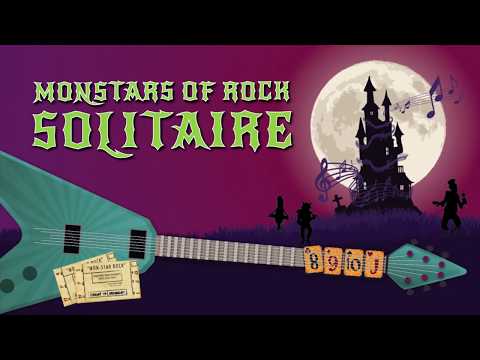Solitaire Monstars
Play on PC with BlueStacks – the Android Gaming Platform, trusted by 500M+ gamers.
Page Modified on: December 17, 2019
Play Solitaire Monstars on PC
Here are some of the top reasons people love playing Solitaire Monstars:
- Solitaire with a rocking soundtrack and effects.
- The more you play, the more daily bonus coins you will receive!
- Streak awards unlock cool solitaire BONUSES!
- Now with 400 challenging levels!
- Leaderboard sessions allow you to compete with other players for prizes!
- Uncover the moon card and other hidden cards for special rewards.
- Finish each level in time to earn more COINS!
- Share scores with friends and family.
- It's completely FREE to PLAY!
Download now to start your adventure with the band.
For questions or technical issues email us at: support@itecgames.com
Play Solitaire Monstars on PC. It’s easy to get started.
-
Download and install BlueStacks on your PC
-
Complete Google sign-in to access the Play Store, or do it later
-
Look for Solitaire Monstars in the search bar at the top right corner
-
Click to install Solitaire Monstars from the search results
-
Complete Google sign-in (if you skipped step 2) to install Solitaire Monstars
-
Click the Solitaire Monstars icon on the home screen to start playing