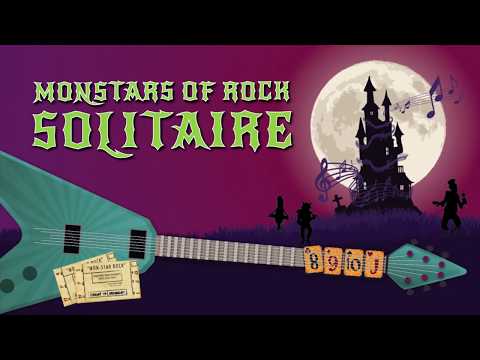Solitaire Monstars
Mainkan di PC dengan BlueStacks – platform Game-Game Android, dipercaya oleh lebih dari 500 juta gamer.
Halaman Dimodifikasi Aktif: 17 Desember 2019
Play Solitaire Monstars on PC
Here are some of the top reasons people love playing Solitaire Monstars:
- Solitaire with a rocking soundtrack and effects.
- The more you play, the more daily bonus coins you will receive!
- Streak awards unlock cool solitaire BONUSES!
- Now with 400 challenging levels!
- Leaderboard sessions allow you to compete with other players for prizes!
- Uncover the moon card and other hidden cards for special rewards.
- Finish each level in time to earn more COINS!
- Share scores with friends and family.
- It's completely FREE to PLAY!
Download now to start your adventure with the band.
For questions or technical issues email us at: support@itecgames.com
Mainkan Solitaire Monstars di PC Mudah saja memulainya.
-
Unduh dan pasang BlueStacks di PC kamu
-
Selesaikan proses masuk Google untuk mengakses Playstore atau lakukan nanti
-
Cari Solitaire Monstars di bilah pencarian di pojok kanan atas
-
Klik untuk menginstal Solitaire Monstars dari hasil pencarian
-
Selesaikan proses masuk Google (jika kamu melewati langkah 2) untuk menginstal Solitaire Monstars
-
Klik ikon Solitaire Monstars di layar home untuk membuka gamenya