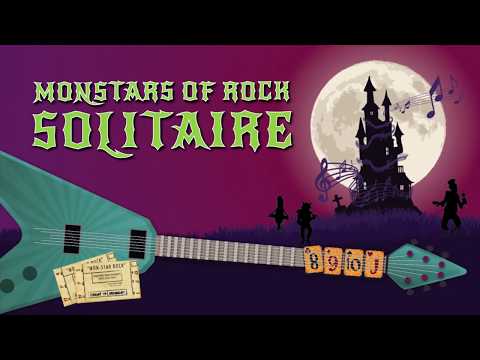Solitario - Monstars
Gioca su PC con BlueStacks: la piattaforma di gioco Android, considerata affidabile da oltre 500 milioni di giocatori.
Pagina modificata il: 17 dicembre 2019
Play Solitaire Monstars on PC
Here are some of the top reasons people love playing Solitaire Monstars:
- Solitaire with a rocking soundtrack and effects.
- The more you play, the more daily bonus coins you will receive!
- Streak awards unlock cool solitaire BONUSES!
- Now with 400 challenging levels!
- Leaderboard sessions allow you to compete with other players for prizes!
- Uncover the moon card and other hidden cards for special rewards.
- Finish each level in time to earn more COINS!
- Share scores with friends and family.
- It's completely FREE to PLAY!
Download now to start your adventure with the band.
For questions or technical issues email us at: support@itecgames.com
Gioca Solitario - Monstars su PC. È facile iniziare.
-
Scarica e installa BlueStacks sul tuo PC
-
Completa l'accesso a Google per accedere al Play Store o eseguilo in un secondo momento
-
Cerca Solitario - Monstars nella barra di ricerca nell'angolo in alto a destra
-
Fai clic per installare Solitario - Monstars dai risultati della ricerca
-
Completa l'accesso a Google (se hai saltato il passaggio 2) per installare Solitario - Monstars
-
Fai clic sull'icona Solitario - Monstars nella schermata principale per iniziare a giocare