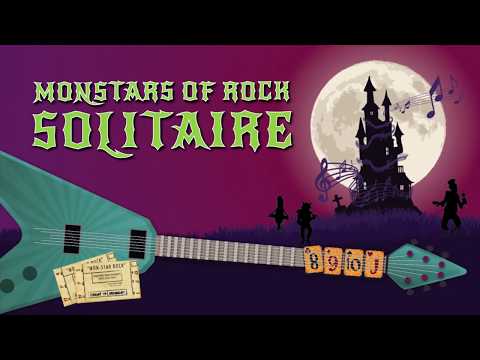Solitaire Monstars
Graj na PC z BlueStacks – Platforma gamingowa Android, która uzyskała zaufanie ponad 500 milionów graczy!
Strona zmodyfikowana w dniu: 17 grudnia 2019
Play Solitaire Monstars on PC
Here are some of the top reasons people love playing Solitaire Monstars:
- Solitaire with a rocking soundtrack and effects.
- The more you play, the more daily bonus coins you will receive!
- Streak awards unlock cool solitaire BONUSES!
- Now with 400 challenging levels!
- Leaderboard sessions allow you to compete with other players for prizes!
- Uncover the moon card and other hidden cards for special rewards.
- Finish each level in time to earn more COINS!
- Share scores with friends and family.
- It's completely FREE to PLAY!
Download now to start your adventure with the band.
For questions or technical issues email us at: support@itecgames.com
Zagraj w Solitaire Monstars na PC. To takie proste.
-
Pobierz i zainstaluj BlueStacks na PC
-
Zakończ pomyślnie ustawienie Google, aby otrzymać dostęp do sklepu Play, albo zrób to później.
-
Wyszukaj Solitaire Monstars w pasku wyszukiwania w prawym górnym rogu.
-
Kliknij, aby zainstalować Solitaire Monstars z wyników wyszukiwania
-
Ukończ pomyślnie rejestrację Google (jeśli krok 2 został pominięty) aby zainstalować Solitaire Monstars
-
Klinij w ikonę Solitaire Monstars na ekranie startowym, aby zacząć grę