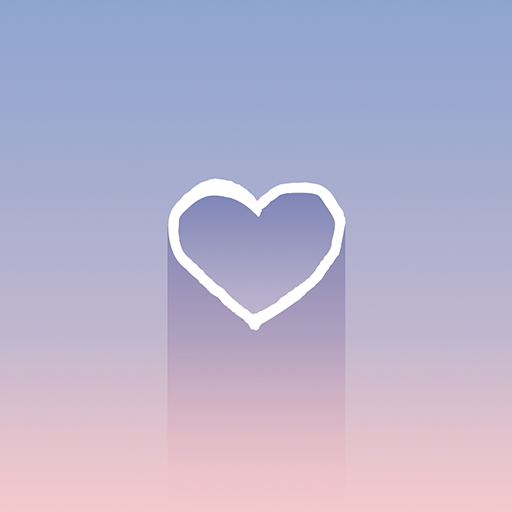Viridi
Jouez sur PC avec BlueStacks - la plate-forme de jeu Android, approuvée par + 500M de joueurs.
Page Modifiée le: 23 octobre 2017
Play Viridi on PC
Viridi is a safe haven, a place you can return to for a moment of peace and quiet whenever, and wherever you need it.
While not fully realistic (they're very forgiving), your succulents will require some maintenance and can die from over- or under-watering. Name your favorite plants, give them special care and attention, and they might even flower for you.
Viridi is free to try and comes with your choice of plant assortment. If you think it has a place in your life, you can buy your favorite plants from the in-game nursery for just a few cents a piece. Remember to visit the nursery occasionally for your weekly free seeding!
--
"Designed to be the ideal happy place game ... Viridi is a primer, a simulation, and a love letter to this branch of botany, all rolled into one"
- Fast Company
"Yes, you do need an ultra-zen video game about growing succulents ... tending to these digital plants offers a seriously calming experience"
- The Huffington Post
"The most chilled out and peaceful game I've ever seen"
- Upworthy
"In addition to learning about real-life varieties of succulents, what you are learning when you play games of this type is how to create a quiet, mindful moment in your day using unusual tools"
- National Geographic
--
Viridi was made by: Zoe Vartanian, Isa Hutchinson, Badru, & Michael Bell
Jouez à Viridi sur PC. C'est facile de commencer.
-
Téléchargez et installez BlueStacks sur votre PC
-
Connectez-vous à Google pour accéder au Play Store ou faites-le plus tard
-
Recherchez Viridi dans la barre de recherche dans le coin supérieur droit
-
Cliquez pour installer Viridi à partir des résultats de la recherche
-
Connectez-vous à Google (si vous avez ignoré l'étape 2) pour installer Viridi
-
Cliquez sur l'icône Viridi sur l'écran d'accueil pour commencer à jouer