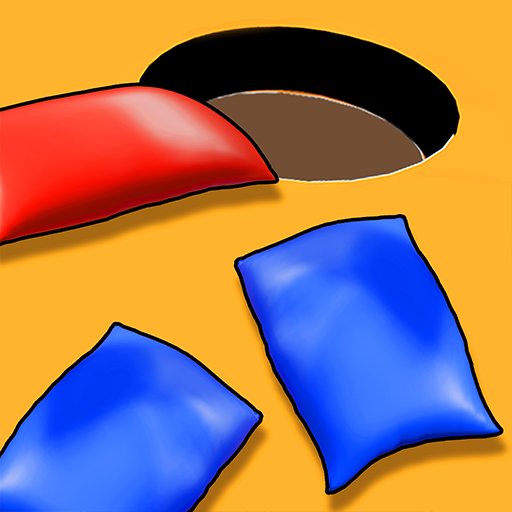Gun up Weapon Ball Shooter
Play on PC with BlueStacks – the Android Gaming Platform, trusted by 500M+ gamers.
Page Modified on: Jan 22, 2025
Play Gun up Weapon Ball Shooter on PC or Mac
Gun up Weapon Ball Shooter is an action-role-playing game developed by TapNation. BlueStacks app player is the best Android emulator to play this Android game on your PC or Mac for an immersive gaming experience.
About the Game
Get ready for a thrilling shooting experience this Halloween with Gun Up Weapon Ball Shooter! Step into a world of spine-chilling excitement, where your shooting skills are tested against creepy targets and haunted challenges. With every level, expect to lock, load, and conquer the darkness.
Game Features
- Halloween-Themed Levels: Journey through eerie environments filled with haunted objects and glowing ghosts waiting for your deadly aim.
- Ghostly Targets: Take aim at sinister pumpkins and evil skulls, challenging your precision like never before.
- Shooter’s Paradise: Blast your way through each level with an arsenal of guns, each shot bringing you closer to becoming the ultimate ball master.
- Strategic Merging: Carefully plan your shots to merge balls, overcoming dynamic obstacles with your strategic prowess.
- Global Challenges: Compete on a worldwide scale, climbing leaderboards and achieving new records along the way.
Gun Up Weapon Ball Shooter offers the perfect blend of action and intellect for a thrilling gaming experience!
Play Gun up Weapon Ball Shooter on PC. It’s easy to get started.
-
Download and install BlueStacks on your PC
-
Complete Google sign-in to access the Play Store, or do it later
-
Look for Gun up Weapon Ball Shooter in the search bar at the top right corner
-
Click to install Gun up Weapon Ball Shooter from the search results
-
Complete Google sign-in (if you skipped step 2) to install Gun up Weapon Ball Shooter
-
Click the Gun up Weapon Ball Shooter icon on the home screen to start playing