
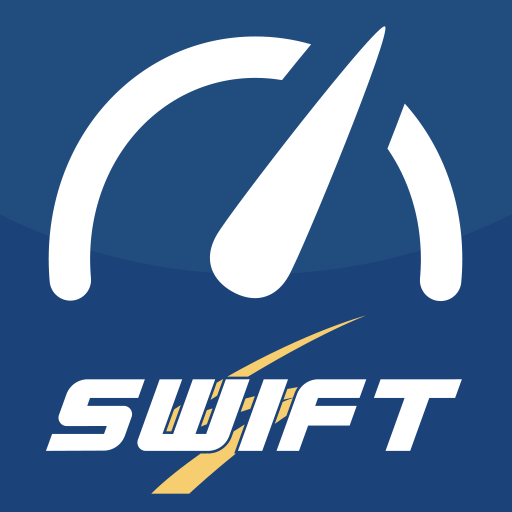
Swift In*Gauge
Play on PC with BlueStacks – the Android Gaming Platform, trusted by 500M+ gamers.
Page Modified on: December 16, 2019
Play Swift In*Gauge on PC
In*Gauge features include:
- Trip Scan
- Voice Your Choice
- Safety CER
- On Road
- Claims
We will continue to improve the current features and introduce more functionality.
We need your feedback to help us know what new features and fixes you need the most, so leave a comment and let us know your thoughts.
If you run into any issues please provide as much detail as possible in your feedback so we can make the best fix or change.
Play Swift In*Gauge on PC. It’s easy to get started.
-
Download and install BlueStacks on your PC
-
Complete Google sign-in to access the Play Store, or do it later
-
Look for Swift In*Gauge in the search bar at the top right corner
-
Click to install Swift In*Gauge from the search results
-
Complete Google sign-in (if you skipped step 2) to install Swift In*Gauge
-
Click the Swift In*Gauge icon on the home screen to start playing



