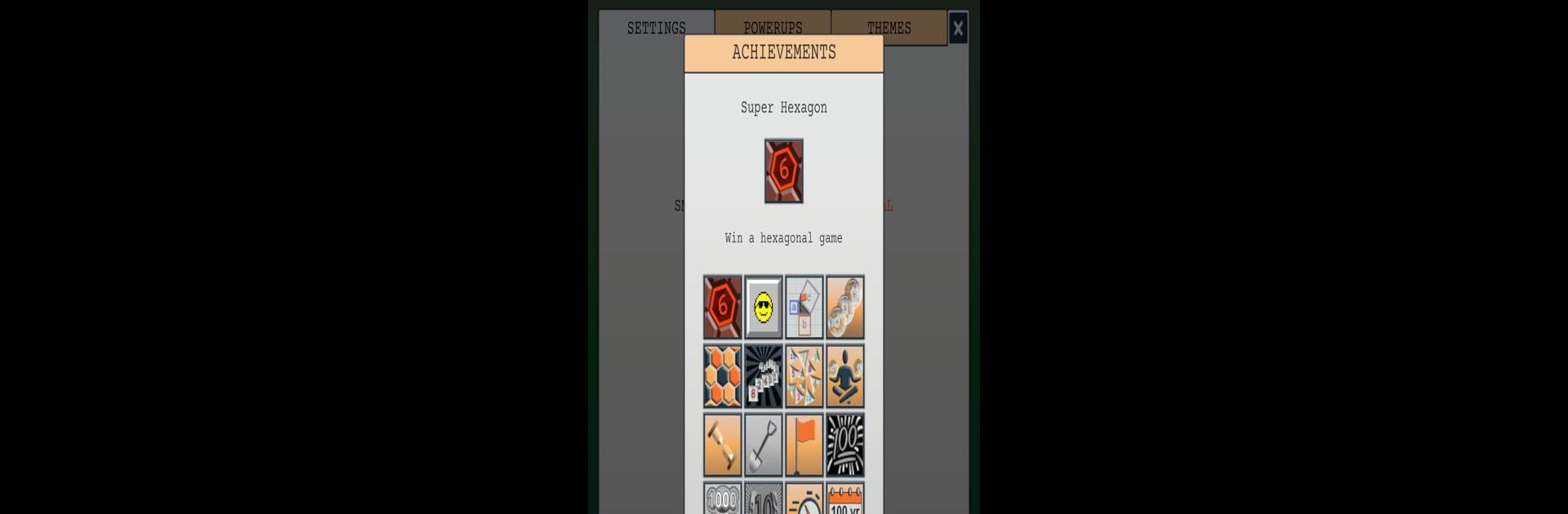
Globesweeper
Graj na PC z BlueStacks – Platforma gamingowa Android, która uzyskała zaufanie ponad 500 milionów graczy!
Strona zmodyfikowana w dniu: Feb 12, 2023
Play Globesweeper - Minesweeper on a sphere on PC or Mac
Globesweeper – Minesweeper on a sphere brings the Puzzle genre to life, and throws up exciting challenges for gamers. Developed by Incandescent games, this Android game is best experienced on BlueStacks, the World’s #1 app player for PC and Mac users.
About the Game
Ever wondered what Minesweeper would feel like if you played it on a spinning globe instead of a flat board? Globesweeper – Minesweeper on a sphere takes the classic puzzle formula and wraps it around all kinds of 3D spheres, so every game really does feel like a brand-new challenge. Whether you’re looking for a quick brain teaser or an hours-long puzzle marathon, you’ll get plenty to keep your mind busy.
Game Features
-
Spherical Twist on Minesweeper
Globesweeper keeps the traditional logic-based gameplay you know, but every puzzle takes place on a globe—no more boring rectangles. It’s surprisingly refreshing, and yes, every reveal could change your whole perspective (literally). -
Game Modes for Every Mood
Choose from hexagonal, triangular, or the familiar square patterns. If you think you’ve mastered one, just switch it up for a totally different logic puzzle vibe. -
Customizable Globe Sizes
Pick how big (or small) you want your challenge—play a tiny, one-minute globe or go after giant puzzles with thousands of tiles. Perfect when you have just a bit of time or want to settle in for a long session. -
Adjustable Difficulty Settings
Not in the mood to guess? Try the “guaranteed solvable” mode and focus on pure logic. If you like a real brain-burner, crank up the difficulty and try not to blow up the whole globe. -
Achievements and Unlockable Themes
As you rack up wins, unlock 14 creative themes—from planet Earth, Mars, and the Moon to sparkly colors like emerald, ruby, or sapphire. There’s always something new to aim for. -
Play on PC with BlueStacks
Fancy solving these globes on a bigger screen? BlueStacks gives you the option to enjoy the game right on your computer. -
Unforgiving but Addictive
Make one wrong move and, well, watch the whole globe go up in smoke. There’s a thrill in the risk, and an even bigger one in cracking that huge, seemingly impossible sphere.
Slay your opponents with your epic moves. Play it your way on BlueStacks and dominate the battlefield.
Zagraj w Globesweeper na PC. To takie proste.
-
Pobierz i zainstaluj BlueStacks na PC
-
Zakończ pomyślnie ustawienie Google, aby otrzymać dostęp do sklepu Play, albo zrób to później.
-
Wyszukaj Globesweeper w pasku wyszukiwania w prawym górnym rogu.
-
Kliknij, aby zainstalować Globesweeper z wyników wyszukiwania
-
Ukończ pomyślnie rejestrację Google (jeśli krok 2 został pominięty) aby zainstalować Globesweeper
-
Klinij w ikonę Globesweeper na ekranie startowym, aby zacząć grę
