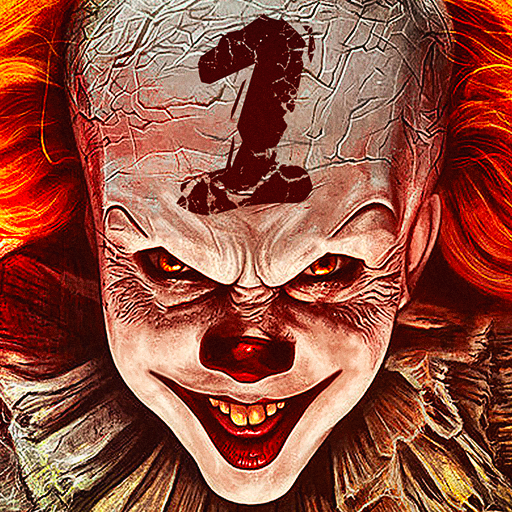Smiling-X Corp: Escape from the Horror Studio
Play on PC with BlueStacks – the Android Gaming Platform, trusted by 500M+ gamers.
Page Modified on: April 10, 2020
Play Smiling-X Corp: Escape from the Horror Studio on PC
It was the most fun you knew. And you had always dreamed of developing your own arcade and action video games, so when they called you from the Smiling-X Corp Video Game Studio, you didn't hesitate to accept the job. You will make your own horror game!
Everything seemed simple, puzzles to solve, people to rescue, some zombie that will chase you, demons, ghosts, villains and heroes.
However, everything became a nightmare, when the boss of the company, more demon than anything else, began to give you code to develop a new horror game with parts of code that you did not understand.
Soon a cold sweat began to go all over your body and you began to notice a slight dizziness, you couldn’t stop typing in front of your computer, you worked endlessly, you couldn’t rest, a demonic software was controlling you, the boss was drawing a plan to return zombies to all mankind, and his evil secretary was helping him achieve his goal.
★ Solve the puzzles you will find around this new horror game inside an Studio.
★ Enjoy the horror and challenging in an overwhelming environment playing with your headset.
★ Play in ghost mode to explore without fear and unlock all puzzles.
★ Survival and escape game.
★ Dont forget to rescue your teammates.
Note: We highly recommend playing with headphones on.
If you want us to improve this escape room - just leave us any feedback! If you want to help us with the translation of this scary game, just message us!
(This new horror game 2020 contains ads.)
Thanks for playing! ;D
Play Smiling-X Corp: Escape from the Horror Studio on PC. It’s easy to get started.
-
Download and install BlueStacks on your PC
-
Complete Google sign-in to access the Play Store, or do it later
-
Look for Smiling-X Corp: Escape from the Horror Studio in the search bar at the top right corner
-
Click to install Smiling-X Corp: Escape from the Horror Studio from the search results
-
Complete Google sign-in (if you skipped step 2) to install Smiling-X Corp: Escape from the Horror Studio
-
Click the Smiling-X Corp: Escape from the Horror Studio icon on the home screen to start playing