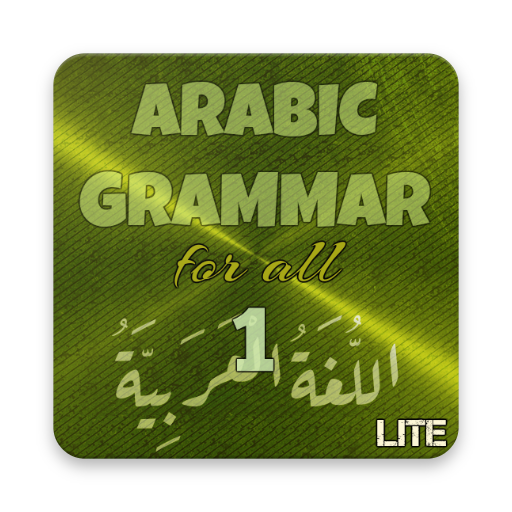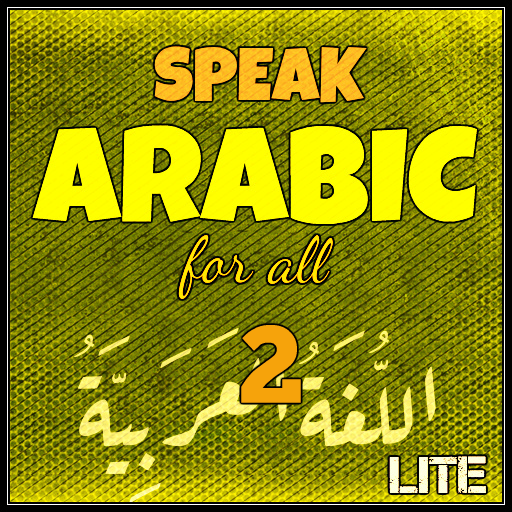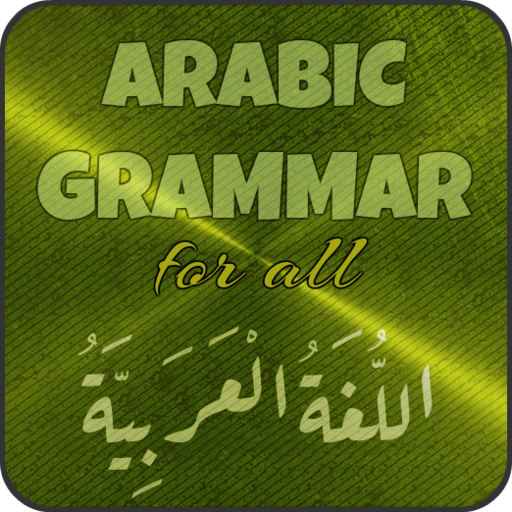
Arabic Grammar For All - 1
Spiele auf dem PC mit BlueStacks - der Android-Gaming-Plattform, der über 500 Millionen Spieler vertrauen.
Seite geändert am: 6. April 2017
Play Arabic Grammar For All - 1 on PC
It comprises of:
> Over 30 lessons!
> Over 40 practice sessions!
> Over 350 exercises to complete!
> A 1000 word built-in dictionary!
> Correct letter pronunciation!
> Conjugation of all ten verb forms!
> Grammar examples!
> Rules are introduced gradually in a simple and easy to follow manner in a series of lessons
> Complicated explanations and excessive detail is avoided where possible
> Each new lesson is followed by one or more practice sessions that enable you to see the rules working and build your confidence
> Practice sessions are followed by activities to test your understanding
> A dictionary is provided for you to search for words that you are unfamiliar with and build your own word list complete with notes
> All words are fully vowelized to make it easy to read
Please note: This app has been designed for screen sizes 5" and above due to the level of detail present in some of the content. Devices that have a smaller screen may not display all the content.
All Rights Reserved - Iqra Innovations
Spiele Arabic Grammar For All - 1 auf dem PC. Der Einstieg ist einfach.
-
Lade BlueStacks herunter und installiere es auf deinem PC
-
Schließe die Google-Anmeldung ab, um auf den Play Store zuzugreifen, oder mache es später
-
Suche in der Suchleiste oben rechts nach Arabic Grammar For All - 1
-
Klicke hier, um Arabic Grammar For All - 1 aus den Suchergebnissen zu installieren
-
Schließe die Google-Anmeldung ab (wenn du Schritt 2 übersprungen hast), um Arabic Grammar For All - 1 zu installieren.
-
Klicke auf dem Startbildschirm auf das Arabic Grammar For All - 1 Symbol, um mit dem Spielen zu beginnen