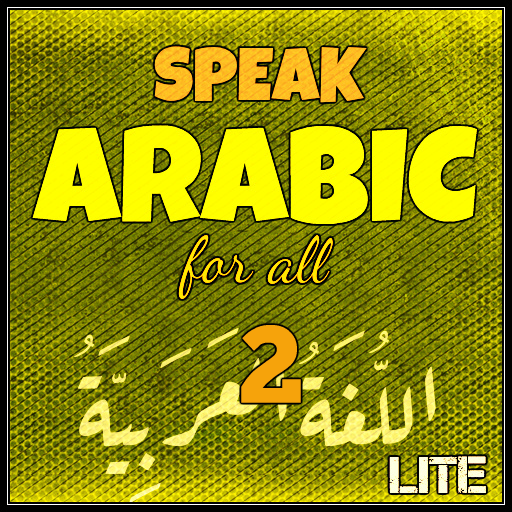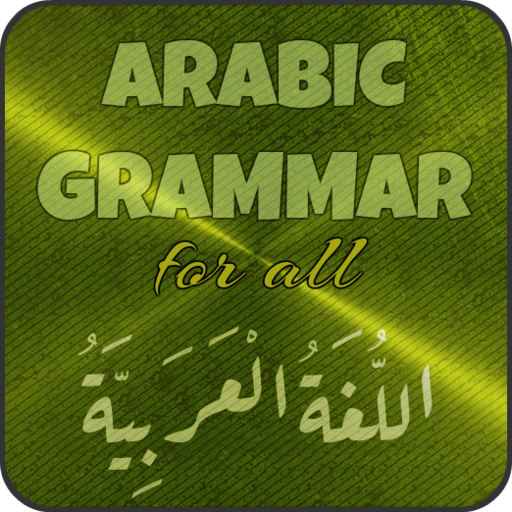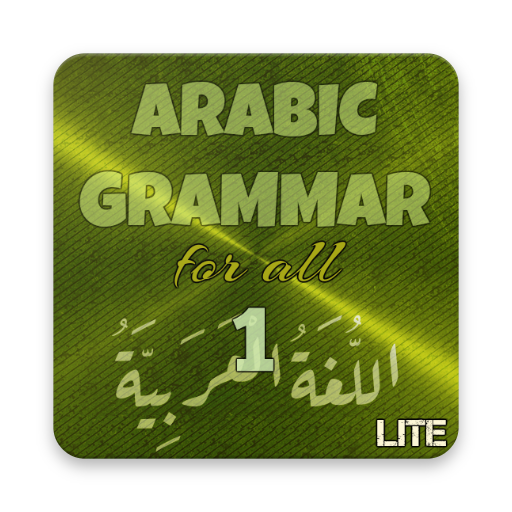
Arabic For All - 1 - Lite
Spiele auf dem PC mit BlueStacks - der Android-Gaming-Plattform, der über 500 Millionen Spieler vertrauen.
Seite geändert am: 6. April 2017
Play Arabic For All - 1 - Lite on PC
https://m.youtube.com/channel/UCeoKvVm3S5EL5yb7NgDxS7g
Arabic Grammar For All has been specially designed to introduce and explain the fundamentals of Arabic grammar to the absolute beginner. It uses a simple, fun and innovative method to teach a subject that beginners can often find daunting and confusing. It is also an ideal way for those who want to revise and test what they have already learned.
It comprises of:
> Over 30 lessons!
> Over 40 practice sessions!
> Over 350 exercises to complete!
> A 1000 word built-in dictionary!
> A grammar section with common constructs!
> Conjugations for the 10 forms of Arabic verbs!
> Rules are introduced gradually in a simple and easy to follow manner in a series of lessons
> Complicated explanations and excessive detail is avoided where possible
> Each new lesson is followed by one or more practice sessions that enable you to see the rules working and build your confidence
> Practice sessions are followed by activities to test your understanding
> A dictionary is provided for you to search for words that you are unfamiliar with and build your own word list complete with notes
> All words are fully vowelized to make it easy to read
Please note: This app has been designed for screen sizes 5" and above due to the level of detail present in some of the content. Devices that have a smaller screen may not display all the content.
This is the 'Lite' version of this app. If you like this app and find it beneficial, please consider buying the full version.
Also, visit our YouTube channel to view videos based on the content of this app:
https://m.youtube.com/channel/UCeoKvVm3S5EL5yb7NgDxS7g
All Rights Reserved - Iqra Innovations
Spiele Arabic For All - 1 - Lite auf dem PC. Der Einstieg ist einfach.
-
Lade BlueStacks herunter und installiere es auf deinem PC
-
Schließe die Google-Anmeldung ab, um auf den Play Store zuzugreifen, oder mache es später
-
Suche in der Suchleiste oben rechts nach Arabic For All - 1 - Lite
-
Klicke hier, um Arabic For All - 1 - Lite aus den Suchergebnissen zu installieren
-
Schließe die Google-Anmeldung ab (wenn du Schritt 2 übersprungen hast), um Arabic For All - 1 - Lite zu installieren.
-
Klicke auf dem Startbildschirm auf das Arabic For All - 1 - Lite Symbol, um mit dem Spielen zu beginnen