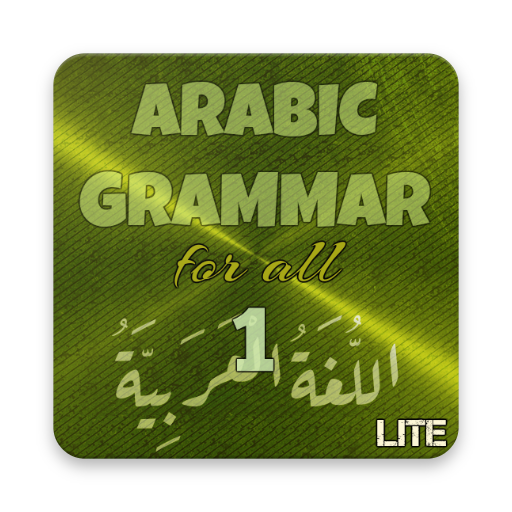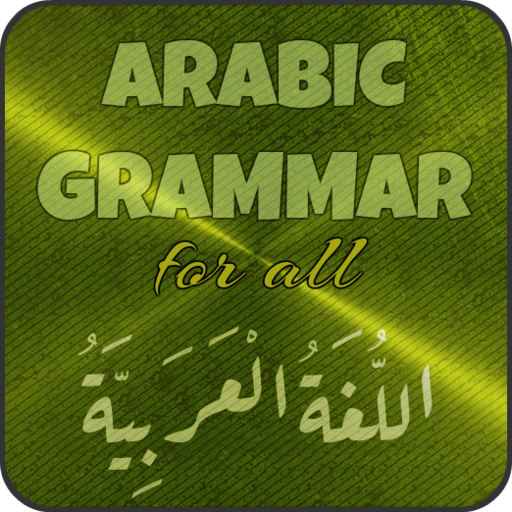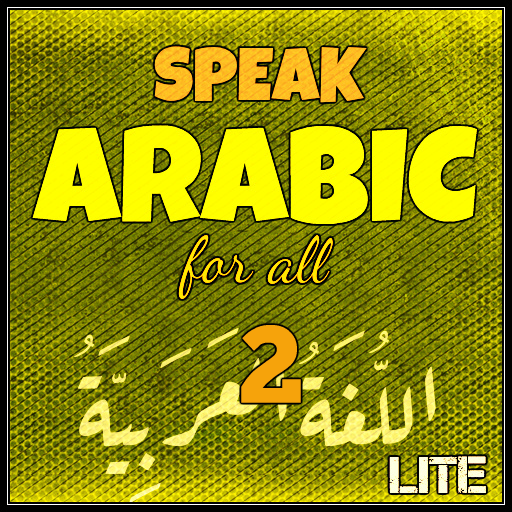
Speak Arabic For All 2 - Lite
Jouez sur PC avec BlueStacks - la plate-forme de jeu Android, approuvée par + 500M de joueurs.
Page Modifiée le: 5 avril 2017
Play Speak Arabic For All 2 - Lite on PC
> Example phrases are introduced gradually in a simple and easy to follow manner in a series of activities
> Example phrases are based on a natural question/answer format
> Thousands of different sentences to create
> Audio has been added to help with pronunciation
> Many different words are used to help improve the vocabulary of the user
> All text is vowelized to help the student to read it correctly
> New activities are regularly added
If you notice any errors or have any suggestion for improvement, please contact IqraI@outlook.com
All Rights Reserved - Iqra Innovations 2016-2017
Jouez à Speak Arabic For All 2 - Lite sur PC. C'est facile de commencer.
-
Téléchargez et installez BlueStacks sur votre PC
-
Connectez-vous à Google pour accéder au Play Store ou faites-le plus tard
-
Recherchez Speak Arabic For All 2 - Lite dans la barre de recherche dans le coin supérieur droit
-
Cliquez pour installer Speak Arabic For All 2 - Lite à partir des résultats de la recherche
-
Connectez-vous à Google (si vous avez ignoré l'étape 2) pour installer Speak Arabic For All 2 - Lite
-
Cliquez sur l'icône Speak Arabic For All 2 - Lite sur l'écran d'accueil pour commencer à jouer