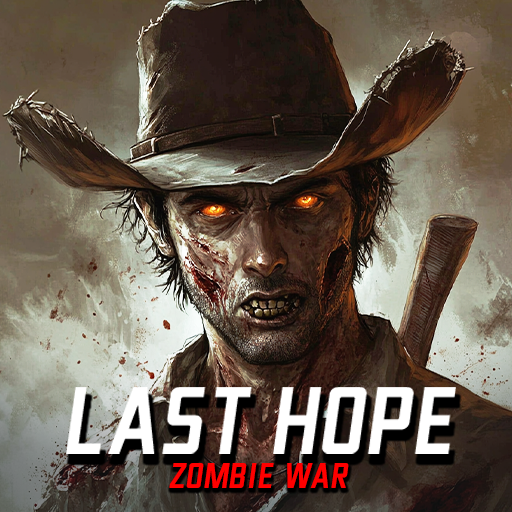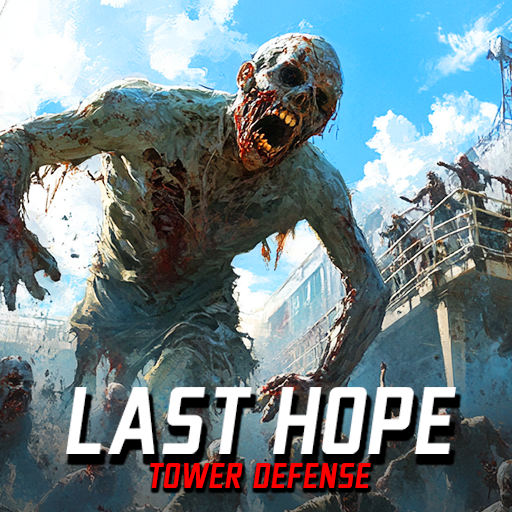Last Hope 3: Gun Shooting Game
BlueStacksを使ってPCでプレイ - 5憶以上のユーザーが愛用している高機能Androidゲーミングプラットフォーム
Play Last Hope 3: Sniper Zombie War on PC or Mac
Last Hope 3: Sniper Zombie War is an action game developed by JE Software AB. BlueStacks app player is the best platform to play this Android game on your PC or Mac for an immersive gaming experience.
Download Last Hope 3: Sniper Zombie War on PC and survive the zombie apocalypse. Be among the few survivors to scale through and bring an end to the zombie pandemic. Are you ready to play? Download Last Hope 3: Sniper Zombie War on PC now.
In this game, help the world survive the zombie pandemic. Begin a rescue mission and stop the zombies from tearing your world apart. Master the art of shooting at the zombies in sniper mode. Shoot at the zombies many times until it falls dead. Never be caught off guard when you hunt for zombies. Go to battle armed with sniper guns, shotguns, and machetes. Rescue as many survivors as you can find and arm them with the firepower to kill the zombies.
Also, strategically plan your hideouts to prevent you from being ambushed by zombies. You also earn experience points and cash prizes when you complete each level. Use your earnings to upgrade your weapons and costumes. Also, garner skill points and new abilities to help you succeed in the levels ahead.
Last Hope 3: Gun Shooting GameをPCでプレイ
-
BlueStacksをダウンロードしてPCにインストールします。
-
GoogleにサインインしてGoogle Play ストアにアクセスします。(こちらの操作は後で行っても問題ありません)
-
右上の検索バーにLast Hope 3: Gun Shooting Gameを入力して検索します。
-
クリックして検索結果からLast Hope 3: Gun Shooting Gameをインストールします。
-
Googleサインインを完了してLast Hope 3: Gun Shooting Gameをインストールします。※手順2を飛ばしていた場合
-
ホーム画面にてLast Hope 3: Gun Shooting Gameのアイコンをクリックしてアプリを起動します。