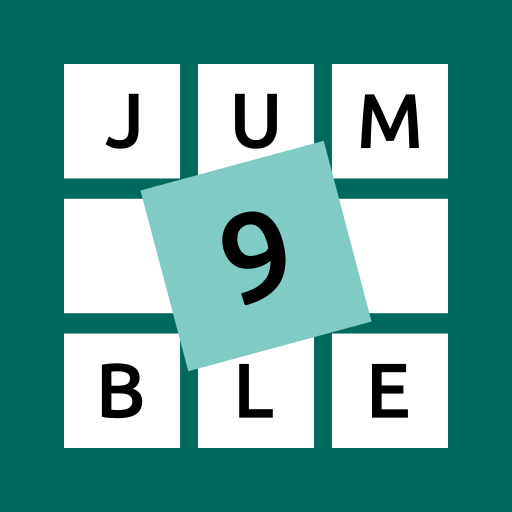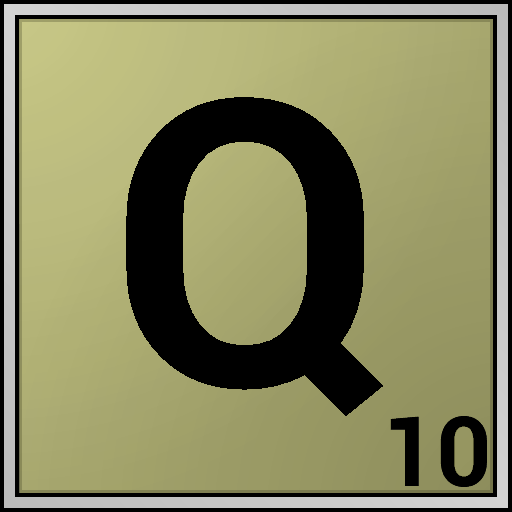
Anagram Quizzer
Word | Goutham Jayaraman
在電腦上使用BlueStacks –受到5億以上的遊戲玩家所信任的Android遊戲平台。
Play Anagram Quizzer on PC
Anagram Quizzer is a simple and effective app designed to help boost your word knowledge.
Primarily targeted at Scrabble tournament players, this app acts as a means for them to study words on the go, keeping their game sharp even while tending to their busy lives.
All it takes to jump right in is to either select from one of the over 200 provided Word Lists or to just let the app choose a random one for you by hitting Quick Play
Upon starting a quiz, you'll be presented with a number of flashcard-style questions where you'll have to tap on the tiles to name the answer(s). No pressure though. The game does not impose a timer, and allows as many hints as you need. Study what you want, when you want, and at your own pace!
Features include
- Saved Quizzes : Doing a mammoth quiz with a million questions and need to take a break? No problem.
- Custom Quizzes : Ability to generate a quiz to your liking
- Timed Quizzes : When zen mode is too boring.
- Cardbox : Study words more effectively by keeping correctly answered words from showing up in your quizzes
- Customization : Fun color pickers to play with and change the look of the app to your liking.
- Cardbox Plus : Revamped version of the Cardbox with high levels of flexibility and control to increase studying efficiency.
Dictionaries Used
- Collins Scrabble Words (CSW2019) © HarperCollins Publishers 2019
www.collinsdictionary.com
(Dictionary used in most tournaments worldwide).
- Tournament Word List 2019
(Dictionary used primarily in USA.)
Primarily targeted at Scrabble tournament players, this app acts as a means for them to study words on the go, keeping their game sharp even while tending to their busy lives.
All it takes to jump right in is to either select from one of the over 200 provided Word Lists or to just let the app choose a random one for you by hitting Quick Play
Upon starting a quiz, you'll be presented with a number of flashcard-style questions where you'll have to tap on the tiles to name the answer(s). No pressure though. The game does not impose a timer, and allows as many hints as you need. Study what you want, when you want, and at your own pace!
Features include
- Saved Quizzes : Doing a mammoth quiz with a million questions and need to take a break? No problem.
- Custom Quizzes : Ability to generate a quiz to your liking
- Timed Quizzes : When zen mode is too boring.
- Cardbox : Study words more effectively by keeping correctly answered words from showing up in your quizzes
- Customization : Fun color pickers to play with and change the look of the app to your liking.
- Cardbox Plus : Revamped version of the Cardbox with high levels of flexibility and control to increase studying efficiency.
Dictionaries Used
- Collins Scrabble Words (CSW2019) © HarperCollins Publishers 2019
www.collinsdictionary.com
(Dictionary used in most tournaments worldwide).
- Tournament Word List 2019
(Dictionary used primarily in USA.)
在電腦上遊玩Anagram Quizzer . 輕易上手.
-
在您的電腦上下載並安裝BlueStacks
-
完成Google登入後即可訪問Play商店,或等你需要訪問Play商店十再登入
-
在右上角的搜索欄中尋找 Anagram Quizzer
-
點擊以從搜索結果中安裝 Anagram Quizzer
-
完成Google登入(如果您跳過了步驟2),以安裝 Anagram Quizzer
-
在首頁畫面中點擊 Anagram Quizzer 圖標來啟動遊戲