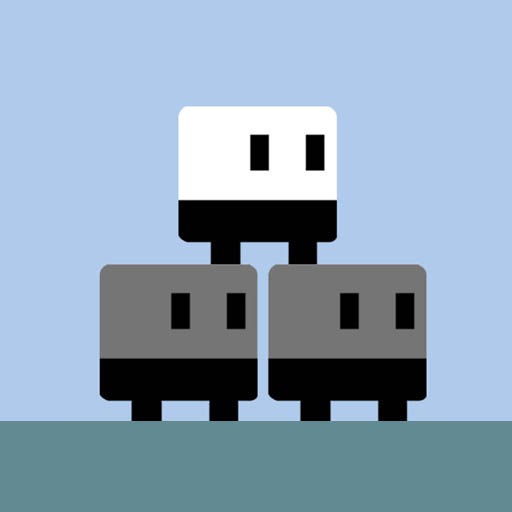Spectrum Break
Spiele auf dem PC mit BlueStacks - der Android-Gaming-Plattform, der über 500 Millionen Spieler vertrauen.
Seite geändert am: 17. September 2019
Play Spectrum Break on PC
Completely reshape a level as you play through it. Dynamic levels react to your movements, every playthrough will be unique.
Smooth gameplay, vibrant colors and synth music are hypnotic, upbeat, and calming.
55 levels that grow in size in complexity as new blocks types are introduced throughout the game.
Some players rely on quick platforming skills, others on thoughtful puzzle solving. There is no single way to play.
A secret block in every level and 6 real achievements.
Simple controls, just move and jump, but the gameplay is deep and challenging.
It's time to chill.
Steam Version: http://store.steampowered.com/app/765490/Spectrum_Break/
Spiele Spectrum Break auf dem PC. Der Einstieg ist einfach.
-
Lade BlueStacks herunter und installiere es auf deinem PC
-
Schließe die Google-Anmeldung ab, um auf den Play Store zuzugreifen, oder mache es später
-
Suche in der Suchleiste oben rechts nach Spectrum Break
-
Klicke hier, um Spectrum Break aus den Suchergebnissen zu installieren
-
Schließe die Google-Anmeldung ab (wenn du Schritt 2 übersprungen hast), um Spectrum Break zu installieren.
-
Klicke auf dem Startbildschirm auf das Spectrum Break Symbol, um mit dem Spielen zu beginnen