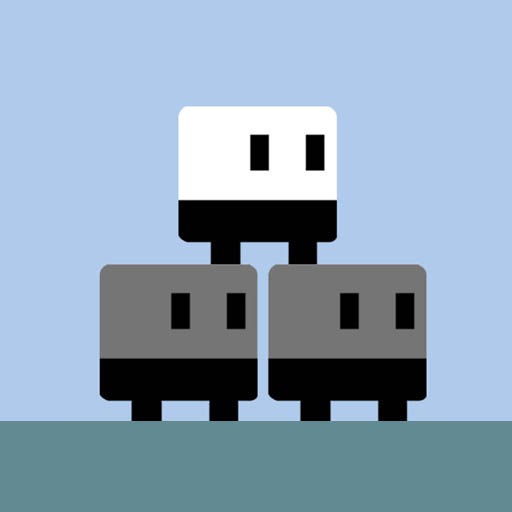Spectrum Break
Jouez sur PC avec BlueStacks - la plate-forme de jeu Android, approuvée par + 500M de joueurs.
Page Modifiée le: 17 septembre 2019
Play Spectrum Break on PC
Completely reshape a level as you play through it. Dynamic levels react to your movements, every playthrough will be unique.
Smooth gameplay, vibrant colors and synth music are hypnotic, upbeat, and calming.
55 levels that grow in size in complexity as new blocks types are introduced throughout the game.
Some players rely on quick platforming skills, others on thoughtful puzzle solving. There is no single way to play.
A secret block in every level and 6 real achievements.
Simple controls, just move and jump, but the gameplay is deep and challenging.
It's time to chill.
Steam Version: http://store.steampowered.com/app/765490/Spectrum_Break/
Jouez à Spectrum Break sur PC. C'est facile de commencer.
-
Téléchargez et installez BlueStacks sur votre PC
-
Connectez-vous à Google pour accéder au Play Store ou faites-le plus tard
-
Recherchez Spectrum Break dans la barre de recherche dans le coin supérieur droit
-
Cliquez pour installer Spectrum Break à partir des résultats de la recherche
-
Connectez-vous à Google (si vous avez ignoré l'étape 2) pour installer Spectrum Break
-
Cliquez sur l'icône Spectrum Break sur l'écran d'accueil pour commencer à jouer