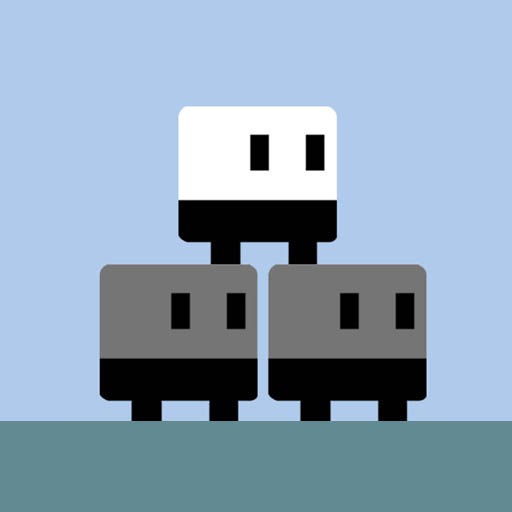Spectrum Break
Mainkan di PC dengan BlueStacks – platform Game-Game Android, dipercaya oleh lebih dari 500 juta gamer.
Halaman Dimodifikasi Aktif: 17 September 2019
Play Spectrum Break on PC
Completely reshape a level as you play through it. Dynamic levels react to your movements, every playthrough will be unique.
Smooth gameplay, vibrant colors and synth music are hypnotic, upbeat, and calming.
55 levels that grow in size in complexity as new blocks types are introduced throughout the game.
Some players rely on quick platforming skills, others on thoughtful puzzle solving. There is no single way to play.
A secret block in every level and 6 real achievements.
Simple controls, just move and jump, but the gameplay is deep and challenging.
It's time to chill.
Steam Version: http://store.steampowered.com/app/765490/Spectrum_Break/
Mainkan Spectrum Break di PC Mudah saja memulainya.
-
Unduh dan pasang BlueStacks di PC kamu
-
Selesaikan proses masuk Google untuk mengakses Playstore atau lakukan nanti
-
Cari Spectrum Break di bilah pencarian di pojok kanan atas
-
Klik untuk menginstal Spectrum Break dari hasil pencarian
-
Selesaikan proses masuk Google (jika kamu melewati langkah 2) untuk menginstal Spectrum Break
-
Klik ikon Spectrum Break di layar home untuk membuka gamenya