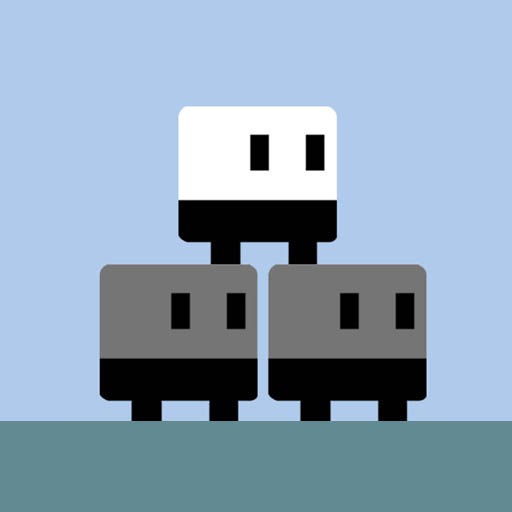Spectrum Break
Jogue no PC com BlueStacks - A Plataforma de Jogos Android, confiada por mais de 500 milhões de jogadores.
Página modificada em: 17 de setembro de 2019
Play Spectrum Break on PC
Completely reshape a level as you play through it. Dynamic levels react to your movements, every playthrough will be unique.
Smooth gameplay, vibrant colors and synth music are hypnotic, upbeat, and calming.
55 levels that grow in size in complexity as new blocks types are introduced throughout the game.
Some players rely on quick platforming skills, others on thoughtful puzzle solving. There is no single way to play.
A secret block in every level and 6 real achievements.
Simple controls, just move and jump, but the gameplay is deep and challenging.
It's time to chill.
Steam Version: http://store.steampowered.com/app/765490/Spectrum_Break/
Jogue Spectrum Break no PC. É fácil começar.
-
Baixe e instale o BlueStacks no seu PC
-
Conclua o login do Google para acessar a Play Store ou faça isso mais tarde
-
Procure por Spectrum Break na barra de pesquisa no canto superior direito
-
Clique para instalar Spectrum Break a partir dos resultados da pesquisa
-
Conclua o login do Google (caso você pulou a etapa 2) para instalar o Spectrum Break
-
Clique no ícone do Spectrum Break na tela inicial para começar a jogar