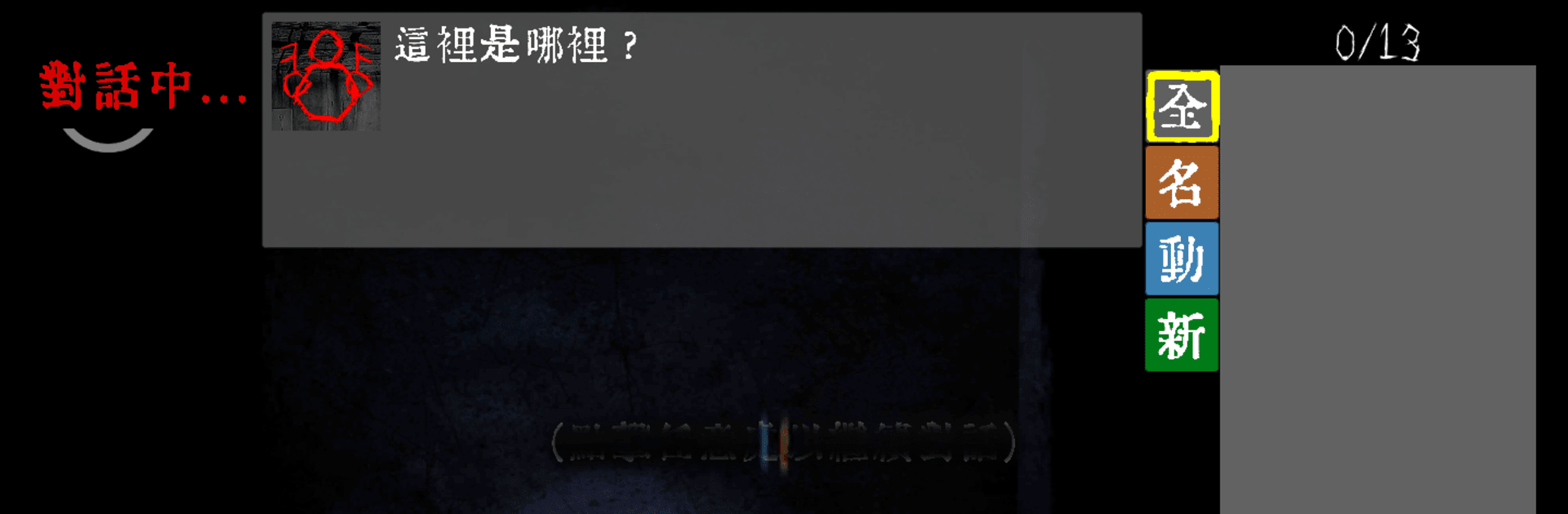
密室逃脫 - 文字獄
在電腦上使用BlueStacks –受到5億以上的遊戲玩家所信任的Android遊戲平台。
在 PC 或 Mac 上玩 密室逃脫 - 文字獄
密室逃脫 – 文字獄由Jia-Ho Jian的創新者團隊精心打造,堪稱解謎遊戲領域的又一款精品佳作。突破手機螢幕的限制,在你的PC或Mac上體驗更大、更好的遊戲畫面。讓你盡情享受身臨其境的遊戲體驗。
關於遊戲
密室逃脫 – 文字獄將帶你進入一段驚險刺激的文字冒險。在這款獨特的解謎遊戲中,玩家需運用想像力,收集並排列字卡,解開重重謎團,從封閉的房間中逃脫。憑藉文字的力量,你將在沒有畫面的情況下體驗豐富的逃脫挑戰,考驗你的智慧以及創造力。
遊戲特色
-
獨特的文字玩法
- 每一關都擁有獨特的挑戰,字卡排列是解開謎題的關鍵。你會發現如何利用文字組合來打開逃脫的門。這全然與圖像或動畫無關,而是聚焦在字卡本身的運用。
-
龐大的免費劇情
- 這個遊戲的主線劇情廣大且免費,玩家可以無限次數重玩而不受廣告的打擾。讓你專心於挑戰本身,完全沉浸在這場文字的冒險當中。
-
無序的挑戰關卡
- 已開放的關卡分別是壹、貳、參、伍、樹和序,每一關都有不同的難度和技巧需求。哪關是你最期待的呢?現在就開始挑戰吧!
-
社群互動
- 想知道更多遊戲更新?歡迎在臉書專頁關注密室逃脫 – 文字獄的最新進展。這樣你就不會錯過任何新增的精彩內容。
-
靈活的遊玩選擇
- 雖然遊戲強調文字和創意的使用,但支援的平台使得遊玩過程更為簡單。不妨在BlueStacks上享受更靈活的控制,讓你的文字冒險之旅更順暢。
密室逃脫 – 文字獄是一場與文字、拼湊和創意的心靈對話。想嘗試不一樣的解謎挑戰?那你一定會喜歡這款以獨特方式帶給你無比樂趣的遊戲。準備好突破文字的桎梏了嗎?
用絕妙的操作碾壓你的對手。在BlueStacks暢快遊戲,稱霸戰場。
在電腦上遊玩密室逃脫 - 文字獄 . 輕易上手.
-
在您的電腦上下載並安裝BlueStacks
-
完成Google登入後即可訪問Play商店,或等你需要訪問Play商店十再登入
-
在右上角的搜索欄中尋找 密室逃脫 - 文字獄
-
點擊以從搜索結果中安裝 密室逃脫 - 文字獄
-
完成Google登入(如果您跳過了步驟2),以安裝 密室逃脫 - 文字獄
-
在首頁畫面中點擊 密室逃脫 - 文字獄 圖標來啟動遊戲

