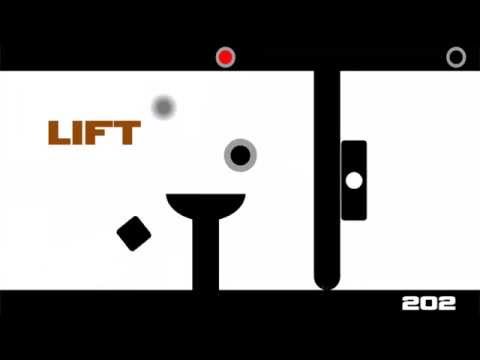Red is Bad
Gioca su PC con BlueStacks: la piattaforma di gioco Android, considerata affidabile da oltre 500 milioni di giocatori.
Pagina modificata il: Dec 28, 2025
Play Red is Bad on PC
Use your fingers to move the black ball, avoid red objects, move objects with the interactive physics of the game! Run away from the evil red wall behind you and solve the puzzles: activate switches, pull chains, knock down walls, all with the power of your fingers that control the physical environment!
► 2D polished and detailed graphic!
►Interactive physics!
►Different game modes!
►Adjustable difficulty!
Remember, don't touch red objects and try to go as far as possible by destroying everything that hinders you!
Take advantage of the physics to protect you from laser and advance cautiously to not crash into something red!
Red is Bad it's free! Start the escape from red and collect the stars!
Gioca Red is Bad su PC. È facile iniziare.
-
Scarica e installa BlueStacks sul tuo PC
-
Completa l'accesso a Google per accedere al Play Store o eseguilo in un secondo momento
-
Cerca Red is Bad nella barra di ricerca nell'angolo in alto a destra
-
Fai clic per installare Red is Bad dai risultati della ricerca
-
Completa l'accesso a Google (se hai saltato il passaggio 2) per installare Red is Bad
-
Fai clic sull'icona Red is Bad nella schermata principale per iniziare a giocare