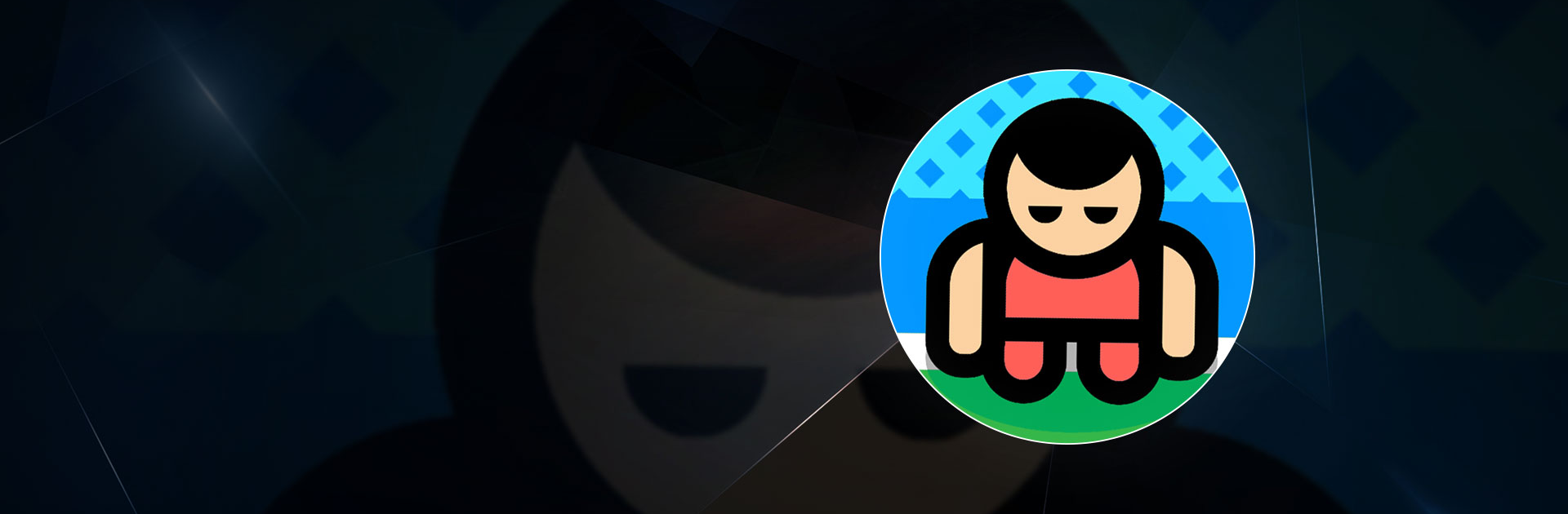

2 Player games : the Challenge
เล่นบน PC ผ่าน BlueStacks - Android Gaming Platform ที่ได้รับความไว้วางใจจากเกมเมอร์ 500 ล้านคนทั่วโลก
Page Modified on: Mar 21, 2025
Play 2 Player games : the Challenge on PC or Mac
2 Player games : the Challenge is an Board game developed by JindoBlu. BlueStacks app player is the best platform to play this Android game on your PC or Mac for an immersive gaming experience.
Download 2 Player games : the Challenge on PC and enjoy playing different games with a friend using a single gaming device. Just like playing a board game physically, you can now enjoy playing games together on your devices. Are you ready to play? Download 2 Player games : the Challenge on PC now.
Ever wanted your friends to play the same with you on the same device? Look no further. This game offers its players a chance to use just one gaming device to play games. You get to select from a list of several other games that you and your friend can enjoy playing together. Play games like Tic tac toe, Snakes, Ping Pong, Air hockey, Sumo wrestling, Pool, and many other multiplayer games.
Challenge your friend to a game and enjoy taking turns, when you play games like Tic tac toe or play simultaneously in games like Ping Pong.
Also, if you have no friends to play with, you can still have a swell time playing against the game’s AI. Play games like you would on a board game but now using one mobile phone or game tablet.
เล่น 2 Player games : the Challenge บน PC ได้ง่ายกว่า
-
ดาวน์โหลดและติดตั้ง BlueStacks บน PC ของคุณ
-
ลงชื่อเข้าใช้แอคเคาท์ Google เพื่อเข้าสู่ Play Store หรือทำในภายหลัง
-
ค้นหา 2 Player games : the Challenge ในช่องค้นหาด้านขวาบนของโปรแกรม
-
คลิกเพื่อติดตั้ง 2 Player games : the Challenge จากผลการค้นหา
-
ลงชื่อเข้าใช้บัญชี Google Account (หากยังไม่ได้ทำในขั้นที่ 2) เพื่อติดตั้ง 2 Player games : the Challenge
-
คลิกที่ไอคอน 2 Player games : the Challenge ในหน้าจอเพื่อเริ่มเล่น




