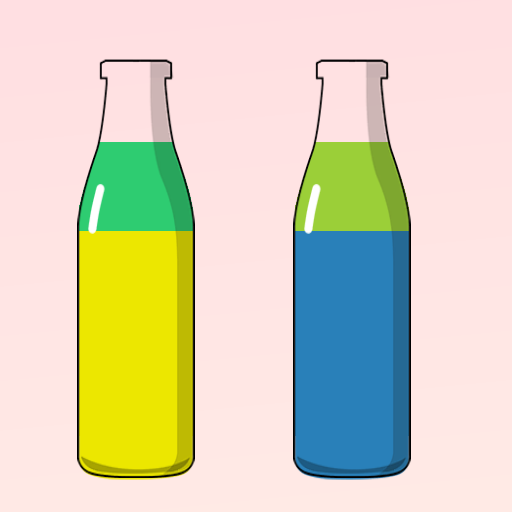Block Polygon Puzzle Game
Jouez sur PC avec BlueStacks - la plate-forme de jeu Android, approuvée par + 500M de joueurs.
Page Modifiée le: 17 juin 2022
Play Block Polygon Puzzle Game on PC
Slide and connect the pieces onto the board without overlapping them and create colorful shapes.
Completing a puzzle can be relaxing, but also make the gears in your head rotate, which makes it an addictive time killer for kids and adults!
Polygon & Blocks features tons of different level packs variating in style and colors. Choose between squared boards, walls, classic polygon pieces or other special shapes such as triangles, hexagons and more.
Might it be after a long day to unwind your mind or just to challenge yourself, fitting the pieces onto the board feels simply satisfying - A brain teasing logic puzzle game one can only love!
Features
☆ One Touch gameplay - Designed to be playable in one hand
☆ More than 2500 brain sharpening tangram levels
☆ Beginner and master levels
☆ Colorful and minimalistic design
☆ No Wifi Games: No internet needed
☆ Free content updates
Jouez à Block Polygon Puzzle Game sur PC. C'est facile de commencer.
-
Téléchargez et installez BlueStacks sur votre PC
-
Connectez-vous à Google pour accéder au Play Store ou faites-le plus tard
-
Recherchez Block Polygon Puzzle Game dans la barre de recherche dans le coin supérieur droit
-
Cliquez pour installer Block Polygon Puzzle Game à partir des résultats de la recherche
-
Connectez-vous à Google (si vous avez ignoré l'étape 2) pour installer Block Polygon Puzzle Game
-
Cliquez sur l'icône Block Polygon Puzzle Game sur l'écran d'accueil pour commencer à jouer