
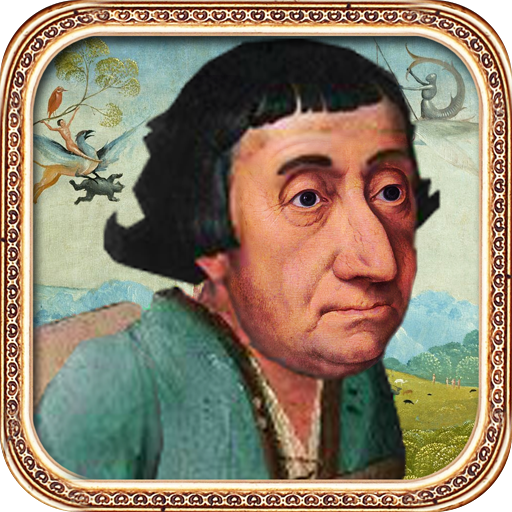
Four Last Things
Spiele auf dem PC mit BlueStacks - der Android-Gaming-Plattform, der über 500 Millionen Spieler vertrauen.
Seite geändert am: 24. Oktober 2018
Play Four Last Things on PC
***In the beginning God created the heavens and the earth. God saw all that he had made, and it was good. Then the Lord God formed a man from the dust of the ground and breathed into his nostrils the breath of life, and the man became a living being.
'Ooops,' said god, seeing he had created a fool. But before he was able to remedy his error, man spoke;
'No backsies!' he chirped, and scuttled off into the forest.***
Features;
-Pointing and Clicking
-Renaissance Artwork
-Classical Music
-Sinful Behaviour
-Pie eating contests
-Detailed, Interactive Game World
-Simple Visual Interface
-Nonsense
-Piffle
-Moments of Surprising Profundity
“Four Last Things is an impressive – and impressively funny – adventure that pulls off its Monty Python-esque humor with gusto.” 90/100 – Adventure Gamers
Spiele Four Last Things auf dem PC. Der Einstieg ist einfach.
-
Lade BlueStacks herunter und installiere es auf deinem PC
-
Schließe die Google-Anmeldung ab, um auf den Play Store zuzugreifen, oder mache es später
-
Suche in der Suchleiste oben rechts nach Four Last Things
-
Klicke hier, um Four Last Things aus den Suchergebnissen zu installieren
-
Schließe die Google-Anmeldung ab (wenn du Schritt 2 übersprungen hast), um Four Last Things zu installieren.
-
Klicke auf dem Startbildschirm auf das Four Last Things Symbol, um mit dem Spielen zu beginnen




