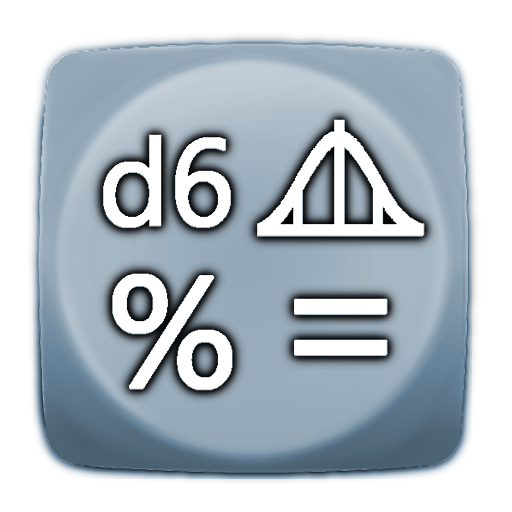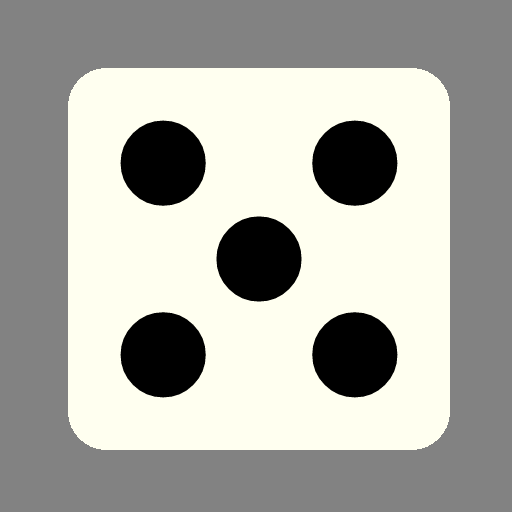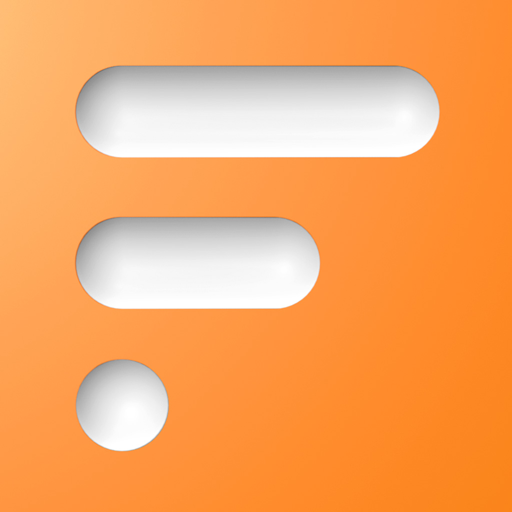Dice
Play on PC with BlueStacks – the Android Gaming Platform, trusted by 500M+ gamers.
Page Modified on: March 1, 2017
Play Dice on PC
See the video for a fast guide on how to use all the features.
*1 to 60 dice
*Lock each individual dice
*Specific color for each dice
*Dice set up will be saved
*Click anywhere on the screen or shake the phone to throw
*Either have animation on and make them move like in reality or have them fixed at one position
*Total points at the bottom (optional)
*Statistics(amount and %)
*Change background
*Locked dice may be excluded from the total points (optional)
*Vibration when thrown (optional)
*Sound when thrown (optional)
Permission used:
*VIBRATE-vibrate when thrown(can be disabled)
Play Dice on PC. It’s easy to get started.
-
Download and install BlueStacks on your PC
-
Complete Google sign-in to access the Play Store, or do it later
-
Look for Dice in the search bar at the top right corner
-
Click to install Dice from the search results
-
Complete Google sign-in (if you skipped step 2) to install Dice
-
Click the Dice icon on the home screen to start playing